Delivery Order – Enter customer’s phone number manually
Article ID: 73 | Last Updated: Mon, May 22, 2017 at 8:33 AM
You can also enter the customer phone number by hand. Then click Done (F12).
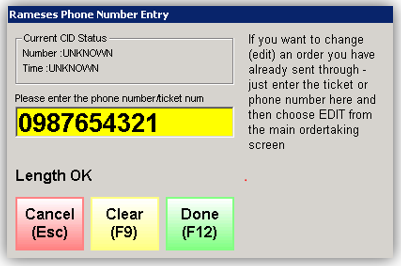
Click Clear (F9) to clear an existing phone number. Enter the phone number and click Done (F12). For a new customer entry, you will be taken to the name entry screen.
Note: Phone numbers are the search item within the software that links an address to a customer.
