Delivery Order – Using Caller ID
Click F1 Delivery to input a new delivery order. When you enter an existing customer’s phone number then their name and address details have already been recorded and saved. The phone number will link you to those details so that you don’t have to enter the customers address details again.
The first stage of the customer order is to enter the telephone number of the customer. This can be done via manual input or via a caller ID system. When the caller ID is correctly installed and the line activated, the number of an incoming call will be displayed.
Setup charges might apply so contact us before installing a caller ID. See our contact details here.
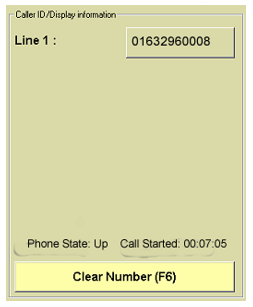
Click Clear Number (F6) to clear or Lookup to search addresses corresponding to the Caller ID.
|
Note: You must be taking an order on the telephone that is designated to the Rameses computer that you are working on. If not, the caller ID will not display. |
