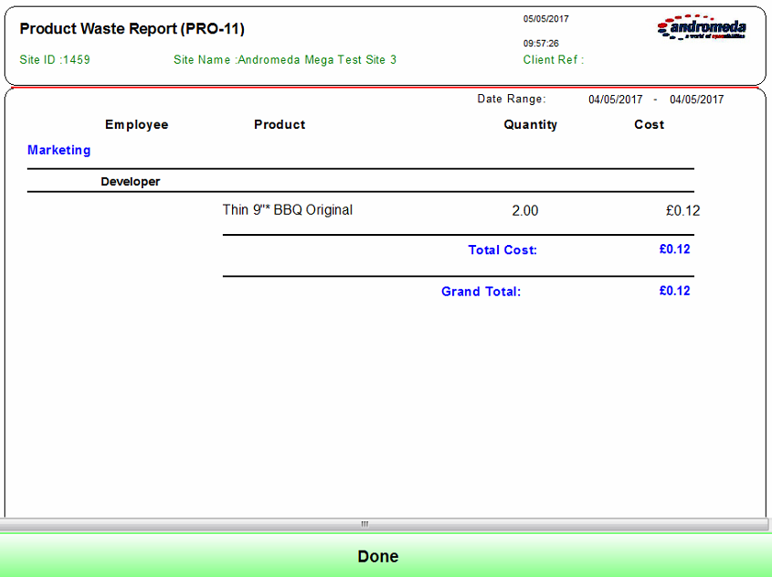PRO-11
Article ID: 257 | Last Updated: Wed, Jun 28, 2017 at 4:12 AM
Product Waste Report (PRO-11)
The new PRO-11 report is designed to be part of the new Wastage by product feature.
It appears under the Reporting Section only if the “Waste on OT” setting is enabled.
To access the report, select Supervisor from the Main Menu, then go to Reporting > Products > PRO-11.
The PRO-11 report shows wasted PRODUCTS grouped by reason and food cost.
The amount here represents the food cost, i.e. its stock price, not its selling price.
The PRO-11 report provides detailed information about:
- Employee – The employee who approved the wastage.
- Product – The product wasted (without the ingredients split).
- Quantity – How many products have been wasted.
- Cost - The food cost (not the selling price) of each product.
- Total Cost - Summation of the cost for each reason group.
- Grand Total - The final total, i.e. the total of several total costs.