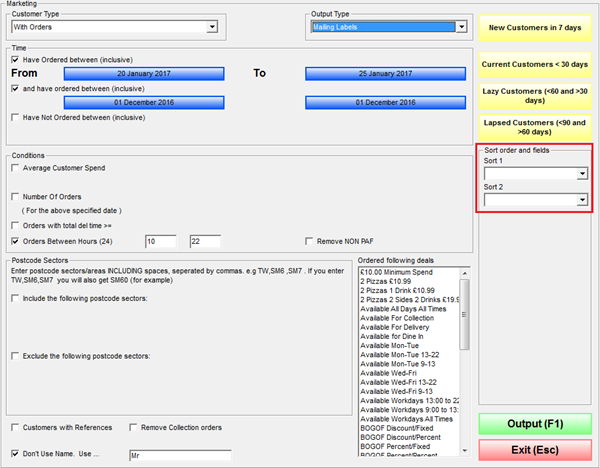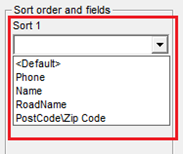The Sort Order and Fields
Article ID: 148 | Last Updated: Tue, Jun 20, 2017 at 5:46 AM
Use the Sort order and fields (see below) options to set a specific order in the way past orders are listed.
Select a listing order based on phone, name, road name and post code/zip code.
Now click on the Output (F1) button to come up with a list of all the past orders, pre–arranged by Phone, Name, Road Name or Post Code/Zip Code.