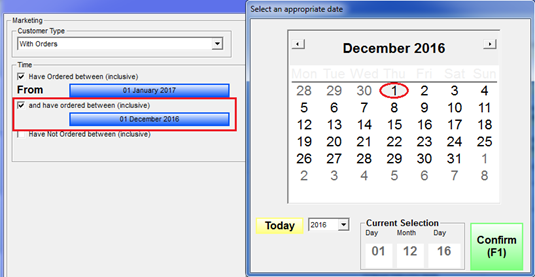The Time Panel
The Time panel allows you to further refine your search by selecting customers who have ordered within a specific date range Have Ordered between (inclusive) or
excluding certain period - Have Not Ordered between (inclusive).
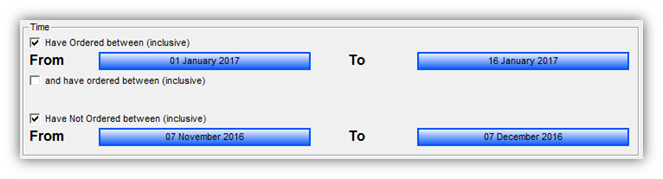
This function allows you to find out which customers have or have not ordered within a certain period.
For example, if you wish to see a list of customers who have purchased from you between 1st- 16th Jan 2017 you would tick the box ‘Have Ordered between (inclusive)’ and enter the relevant dates.
There is the option to define another time period – just click the second box ‘and have ordered between (inclusive)’ and select the dates from the Calendar, see below.
When ready, click the green Confirm (F1) button.
If you wish to see a list of customers who have not made a purchase between 7th Nov 2016 - 7th Dec 2016, tick the box beside ‘Have Not Ordered between (inclusive)’ and enter the dates.
This will help you find lapsed/regular customers and target them with the right marketing campaign.