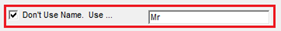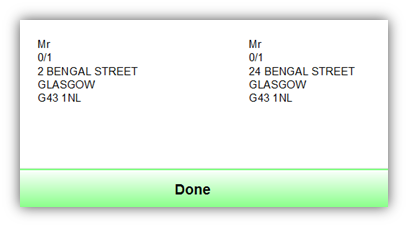Additional Options
There are three additional options to search for customers, as shown below.
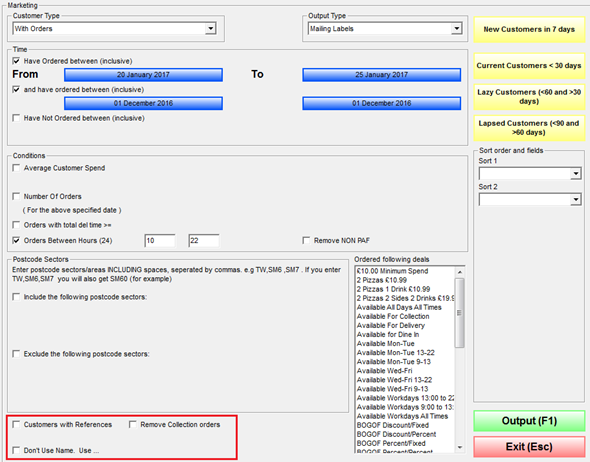
Customers with References
Tick this box to come up with a list of all the customers who have a reference saved in the system in relation to a specific order.
Click Output (F1) to come up with a list of all the orders, made by customers with a reference saved in the system.
Remove Collection Orders
Tick this box to create a list of past orders, excluding the orders which have been collected by the customers and not delivered.
Now click on Output (F1) in order to come up with a list of all past orders, excluding the orders which have been collected by the customers, i.e. Collection Order Type.
Don’t Use Name. Use…
If you wish to use a title other than the customer’s name as it is entered in Rameses you can use the ‘Don’t Use Name’ function. Normally the names appear as they are entered in Rameses.
If you tick this box and then enter the title you wish to use (for example Mr.) all customers will be shown with the same name or title you have just entered.
Now when you click Output (F1) the customers’ names have been altered to the word, name or title that you have just designated, see below.
This can be especially useful when making address labels.