Rameses Marketing - Introduction
INTRODUCTION
From the Manager Menu click the Marketing button, see below. This is your own in-house marketing tool.

This will open the Marketing Main Screen providing a lot of options for refining your search criteria.
The Marketing Main Screen
Now, you have opened the Marketing Main Screen.
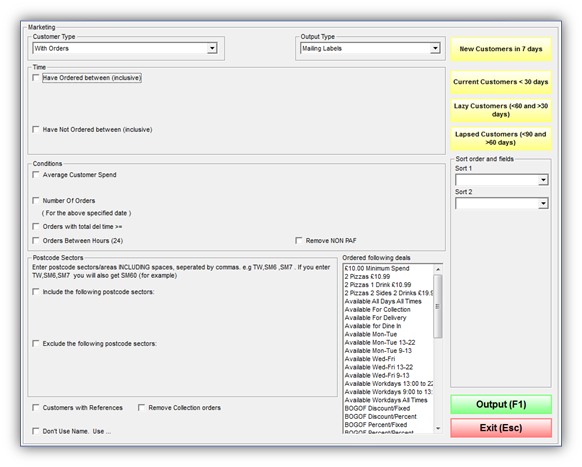
If you click the green Output (F1) button without selecting any of the search fields, you will be presented with a list of everyone who has ever ordered.
You can print out the list or export the data in your preferred format.
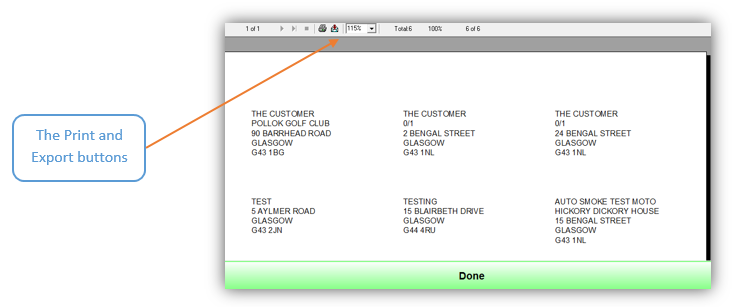
If you want to make a specific list of customers, then alter the parameters to refine your search by ticking the small boxes to the left, as shown below.
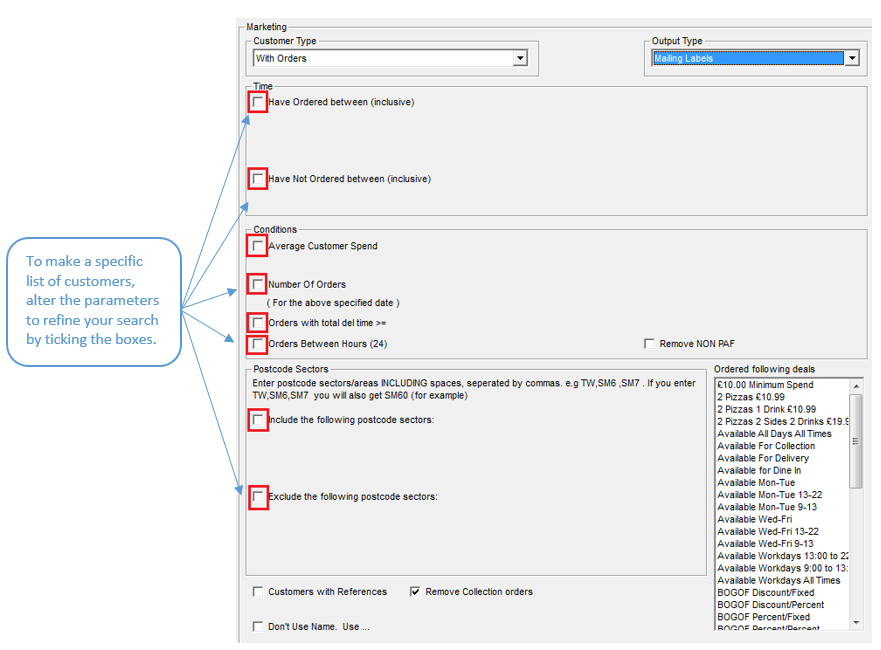
After ticking the boxes new fields will appear to help you refine your search. The main refine search panels are the following:
- Customer and Output Type
- Time
- Conditions
- Postcode Sectors
- Ordered following deals
- Additional options (3)

 1.24 MB)
1.24 MB)