The Customer and Output Type Dropdowns
Article ID: 141 | Last Updated: Tue, Jun 20, 2017 at 5:43 AM
The Customer and Output Type Dropdowns
The Customer Type dropdown allows you to select customers with and without orders.
The Output Type dropdown gives you a couple of more options such as:
- Mailing Labels - displays a list of customers with their addresses.
- Phone Labels – displays a list of customers with their phone numbers on top.
- SMS - the SMS service used for marketing purposes allows a Rameses user to text customers they have on the system. Targeted marketing can also be done by changing the search options for customers.
Note: This is a paid feature so please contact us if you want to have it enabled.
- CSV – select this to extract a file which will be downloaded to your Local Disk (C:)
- Report - displays a detailed list of customers with their name, phone number, address, post code, order type, date of last order.
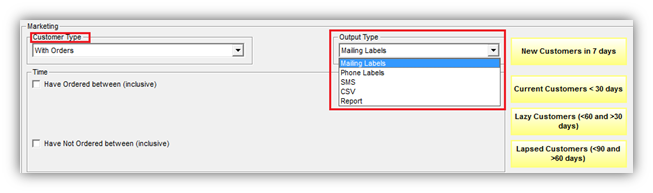
- Mailing Labels - displays a list of customers with their addresses:
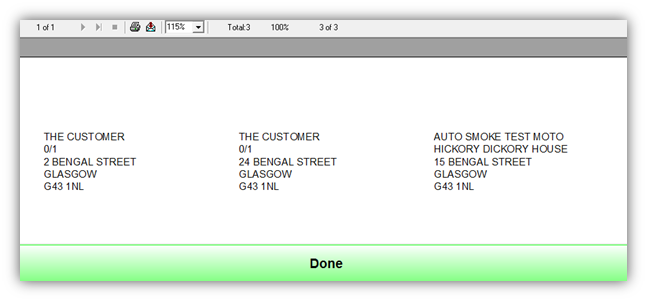
- Phone Labels – displays a list of customers with their phone numbers on top.
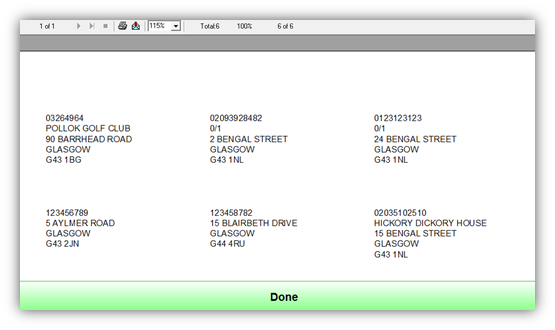
- Report - displays a detailed list of customers with their name, phone number, address, post code, order type, date of last order.
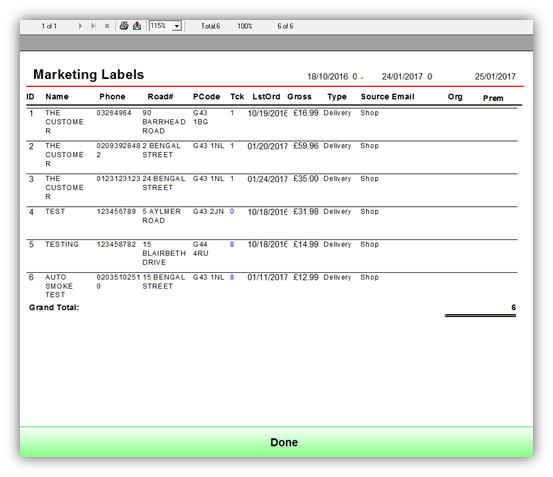
You can print out all reports  or export them
or export them  in your preferred format by clicking the respective buttons.
in your preferred format by clicking the respective buttons.
