Quick Pre-Defined Options
There are four more buttons on the right-hand side of the screen marked in yellow as shown below.
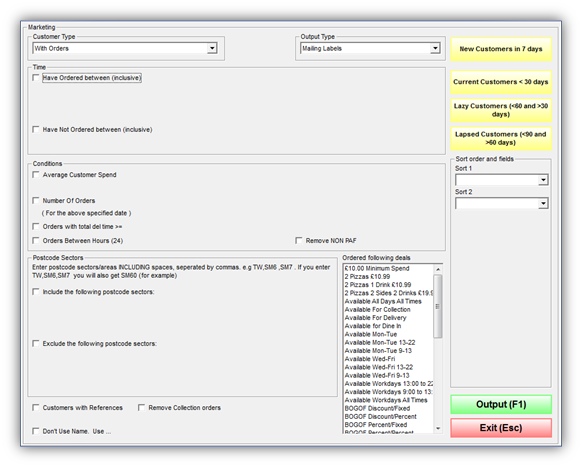
These are pre-defined marketing options allowing you quick access to the following reports:
- New Customers in 7 days
Click this button to create a list containing all new customers who have ordered in the last 7 days.
Now click on Output (F1) to come up with a list of all past orders made by new customers from the last 7 days of the month.
- Current Customers < 30 days
Click this button to create a list containing all current customers who have ordered in the last 30 days or less.
Now click on Output (F1) to come up with a list of all past orders made by customers from the last 30 days or less.
- Lazy Customers (<60 and >30 days)
Click this button to create a list of all the past orders made by customers in more than 30 and less than 60 days ago.
Now click on Output (F1) to come up with a list of all past orders made by those new customers.
- Lapsed Customers (<90 and >60 days)
Click this button to come up with a list of all the orders made by customers in more than 60 and less than 90 days ago.
Then click on Output (F1) to come up with a list of all the past orders made by those lapsed customers.
