Customer Reports
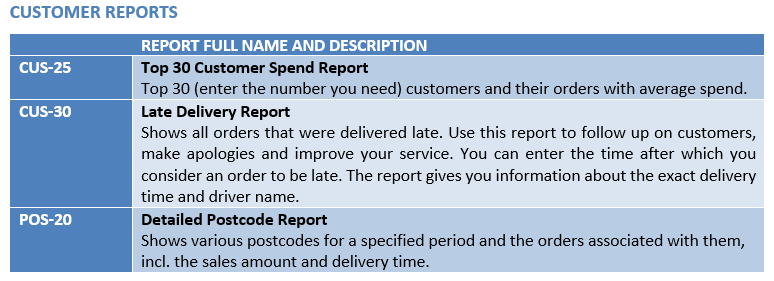
CUS-25 – Top 30 Customer Spend Report
The CUS-25 report shows your top customers and their average spend. Before generating the report, you can select how many customers you want to be displayed.
The report shows data such as: Name, Phone and Address of the customer, the Order Cost (value), the Date the last order was placed by this customer, the Avg. Order amount each has spent within the selected date range and the Total number of orders placed by each customer.
Tip: This report can be very useful for marketing purposes. For example, a special offer can be emailed to customers with an average spend above £100. To learn more, please refer to the Rameses Marketing Quick Guide.
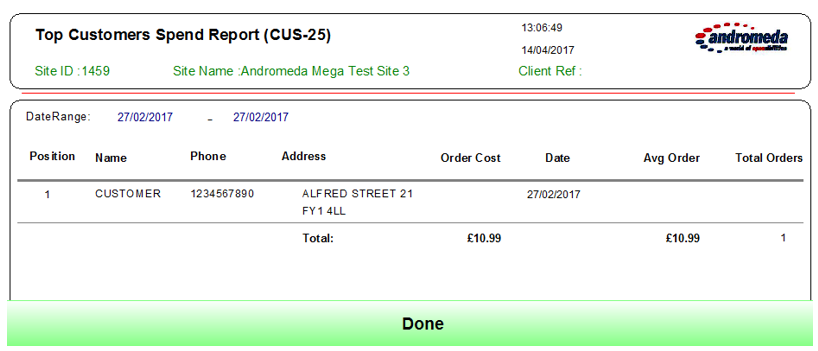
CUS-30 – Late Delivery Report
The CUS-30 report shows all orders that were delivered late within the specified date range. Before running the report, select the date range you are interested in getting data for.
Then, you will be prompted to enter the number of customers you want to be displayed, as shown below. Click OK to confirm.
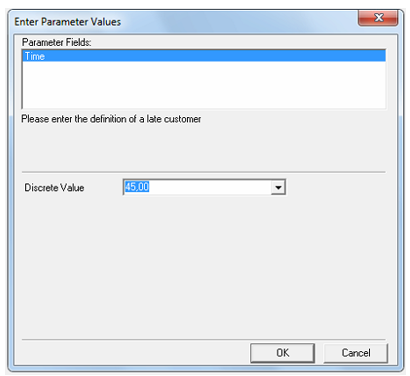
The report shows the Customer Details – name, address and phone number, Del Time - the delivery time in minutes, Driver - the driver’s name and Time Placed – shows the time when the order was placed.
Tip: Use this report to follow-up with customer apologies and to review customer service.
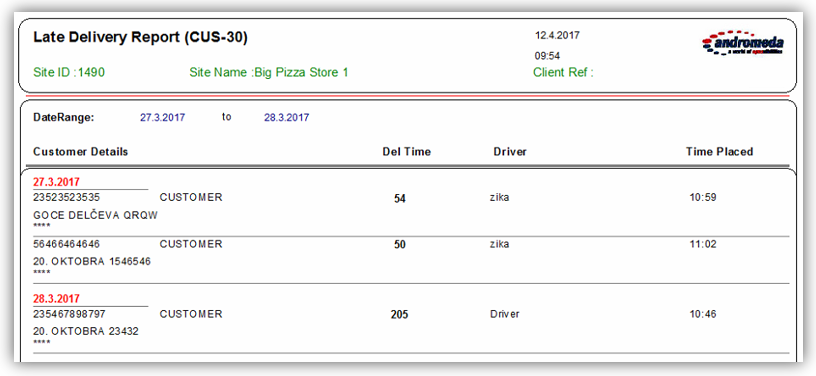
POS-20 – Detailed Postcode Report
POS-20 shows the post codes in and out of your delivery area (Sector); the number of orders associated with each post code (Orders);
Sales Amounts split by post codes and Delivery Time for each order (min).
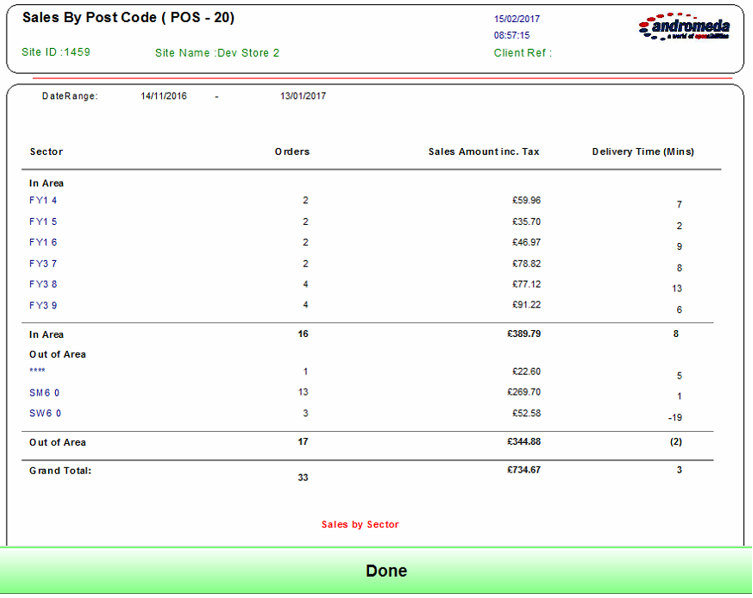
Tip: Use this report to compare orders coming from addresses in and out of your delivery area. It can help you stop deliveries to post codes (customers) placing no or few orders, or add new addresses to your list.
