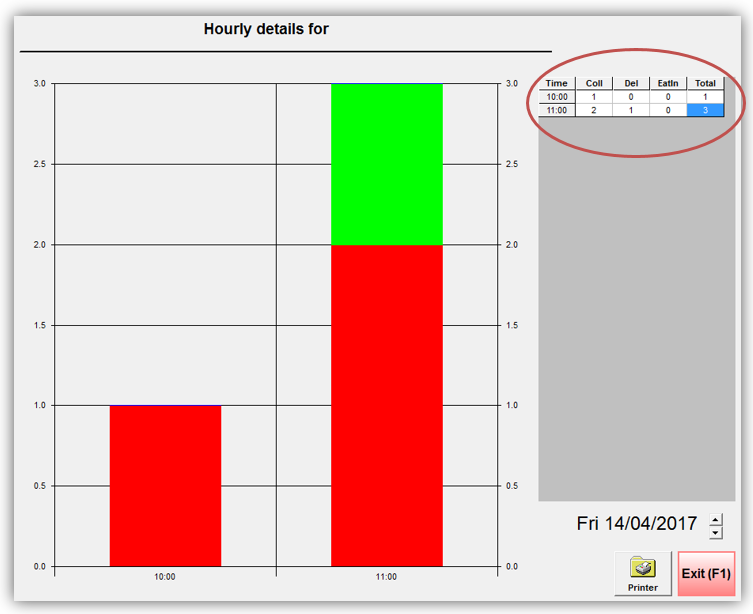Operations Reports
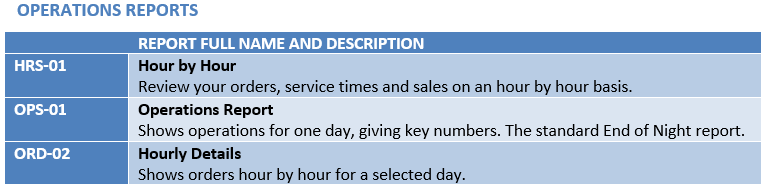
HRS-01 – Hour by Hour Report
Select a day or date range, then click on the button. Before the report is displayed, there will be a prompt asking you if you would like to see a detailed report or not. Select Yes or No and click OK.
The report is divided into Delivery and Collection sections. It gives information about the Ticket Number and the time the order was placed; Phone – time taken, i.e. how long it took for an order to be taken.
Make and Rack – time the food was in the oven; Instore – how long the food was in the store. Drive – how long it took for the food/order to be delivered. The Average Door Time is displayed as well along with Sales amounts including VAT.
The column ‘Instore under 20 min.’ displays the % of orders which were in your store for less than 20 min.
The column ‘Door Time under 30 min.’ displays the % of orders which reached the customer in less than 30 min. Obviously the higher the percentage, the better.
Tip: Use this report to see how effective your service is in the store and how quickly orders leave the shop.
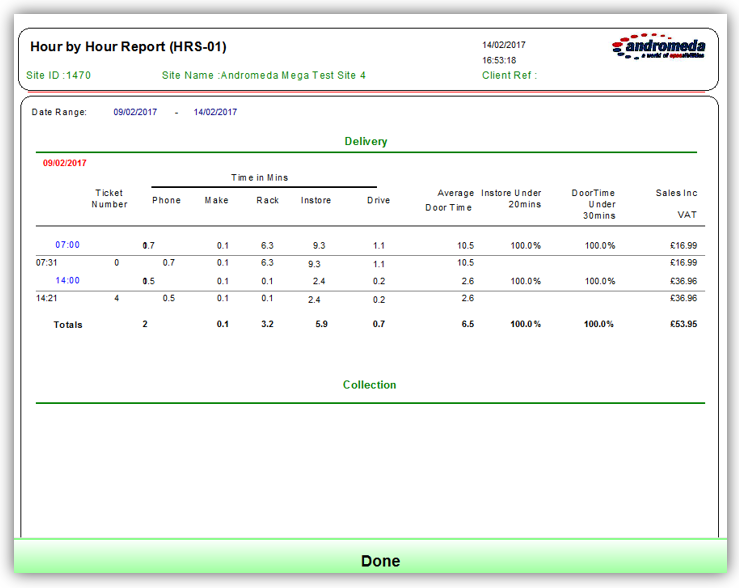
Once you are done, click on the green button Done and you will be returned to the reports category you last viewed.
OPS-01 – Operations Report
The OPS-01 report displays data only for delivery orders. It gives key operating numbers and summary information such as: Sales Breakdown by order type (web, standard, dine in), discounts, taxes and net price; Cash Summary – amounts paid cash, by card, etc.; Category Averages – number of items sold and their value; Service Summary – shows Make Time, Out the Door Time, Drive Time, etc., and Customer Summary – reflects all customers in the database.
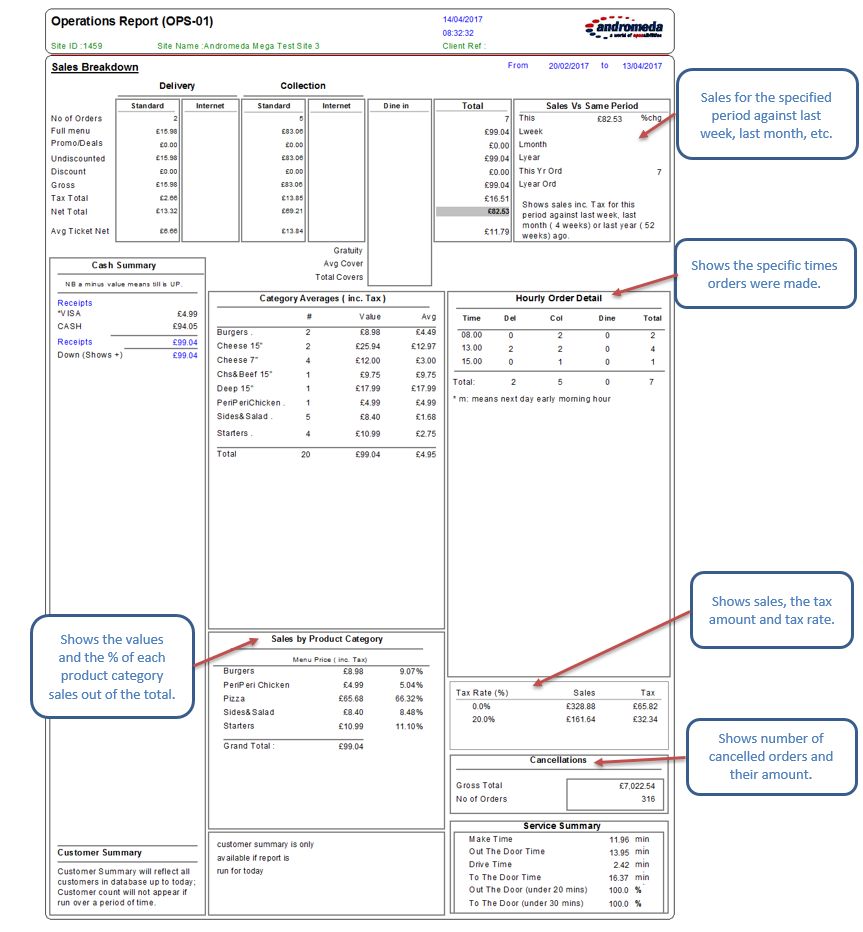
ORD-02 – Hourly Details Report
The ORD-02 report displays the orders hour by hour for the selected date range.
On the right, you will see the total number of orders and the number of orders by order type (Coll – Collection, Del – Delivery) displayed for each hour.