Editors
From the Editors tab in Manager Settings you can make additional changes using two editors:
Paid Outs Editor
Allows you to edit the default names available in Dispatcher>Till Functions>Paid Outs.
To edit an existing Paid Out category simply select the desired category and click Edit Existing and change the name in the field.
Once you have made any changes click Save. This will generate a screen prompt confirming that the paid outs have been updated.
Payment Type Editor
Allows you to edit payment types. The Payment Type Editor and surcharges can only be used by an individual with Owner level access.
It is used to add and remove payment types that as well as add surcharges. For all other employees, this area is a View Only section.
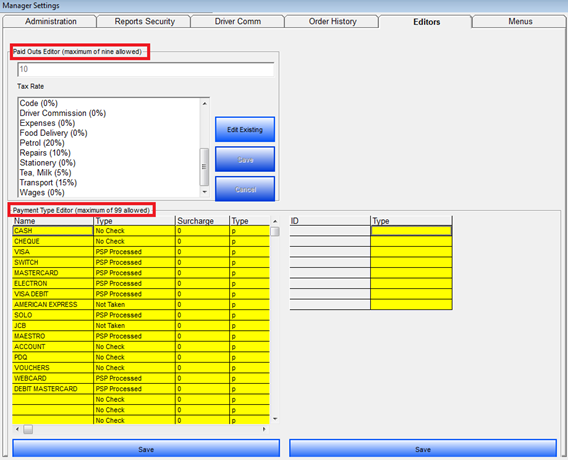
Once the changes have been made to the Payment types make sure to click the Save button in the Payment Type Editor; otherwise all changes will be lost.
If you want to see the changes made to the Paid Outs, go to Dispatcher > Till Functions > Paid Outs.
