Driver Comm (Commission)
You can reach the Driver Comm tab by selecting the Manager menu in Rameses; then select Manager settings.
The Driver Comm panel allows you to set extra delivery charges for your delivery orders. Sometimes a delivery address is a bit out of your delivery area, or for some other business reasons, this address will incur additional costs for you. Hence, Rameses POS system provides the option to set an extra charge for such delivery orders.
The delivery charge can be set as 1) a flat rate or 2) as a varying rate dependent on the post code.
For example, your standard delivery charge might be £1.00. Your minimum delivery amount might be £10.00, i.e. if a customer spends less than that amount, the delivery charge will be applied.
If the order is under £10.00, for example £6.00, Rameses will add up to £10.00, in this case £4.00.
* It is important to set up the commission per post code, i.e. on each row, and not only on the top one.
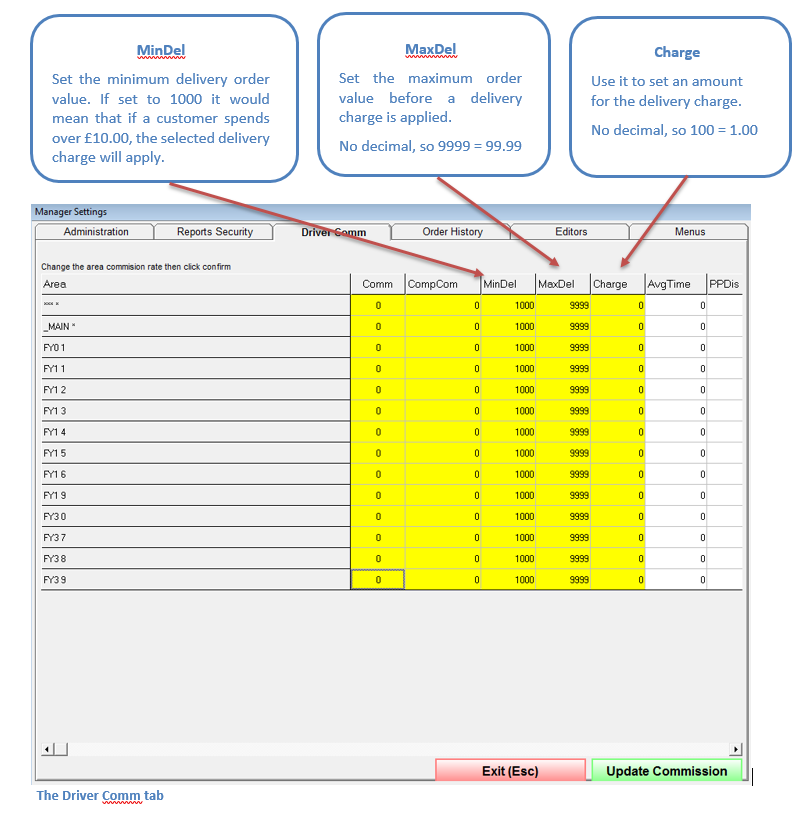
Once you have updated the charges, click the Update Commission button to save the new settings.
Note:
The first column is for owners of private vehicles. The second column is for drivers using company vehicles.
This is designed as the commission rates may be different depending on local rules.
The commission is based on a single drop not miles.
