Order History
Click the Order History tab to view the order history for a selected day. This is a very useful tool as part of an audit trail as it allows you to view not only the current day but also any previous day’s orders.
Orders are shown in blue (when edited) or in red (when cancelled).
Click on a specific order to view more details, for example, see line 2 below.
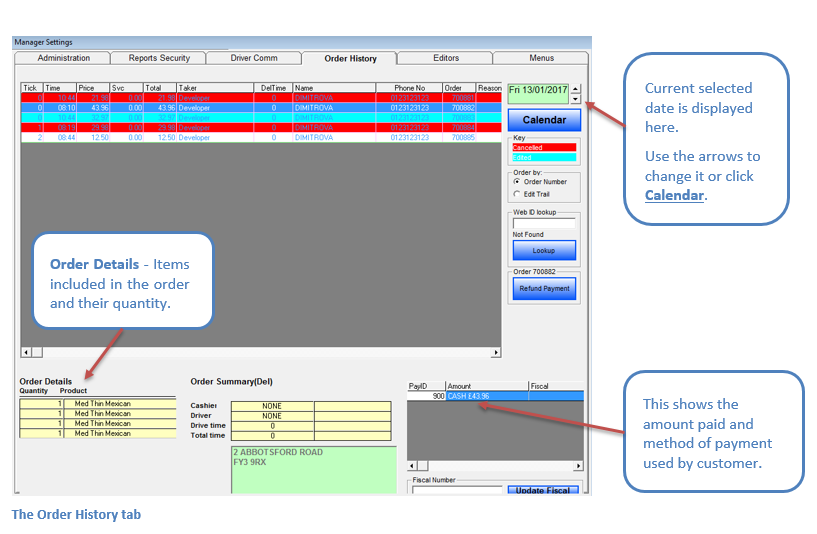
Other information displayed on this screen is the following:
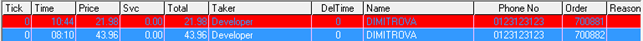
Tick - the ticket number.
Time - the time the order was placed.
Price – the order value.
Svc - any charges applied to order.
Total – the total value of this order.
Taker – the employee who took the order.
DelTime – Delivery Time.
Name – the customer’s name.
Phone No. – the customer’s phone number.
Order – a unique number given by the system and stored in RamData.
Reason – the reason for cancellation.
