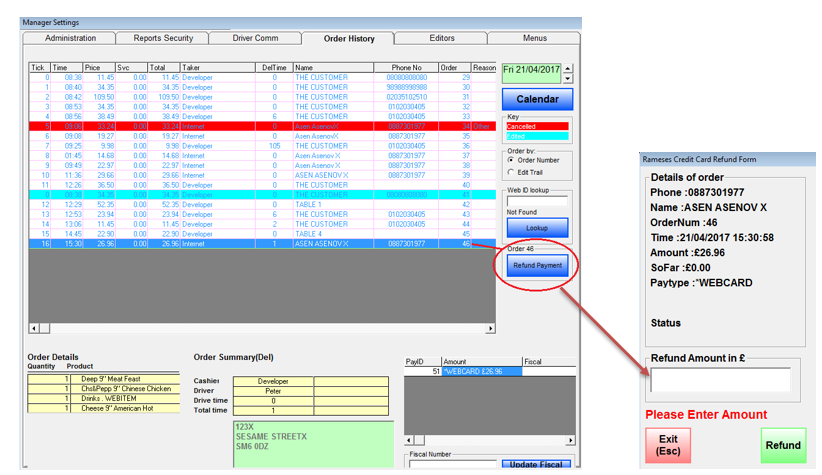SAL-70 – Shows Card Refund Stuff
Article ID: 252 | Last Updated: Wed, Jun 28, 2017 at 3:51 AM
This report shows credit card refunds.
Note: Make sure you have refunded the amount(s) if you want the report to display accurate data.
To do that, select Manager > Settings > Order History and then:
- Select the order.
- Click the Refund Payment A pop-up window will be displayed.
- Enter the amount and click the green button Refund.