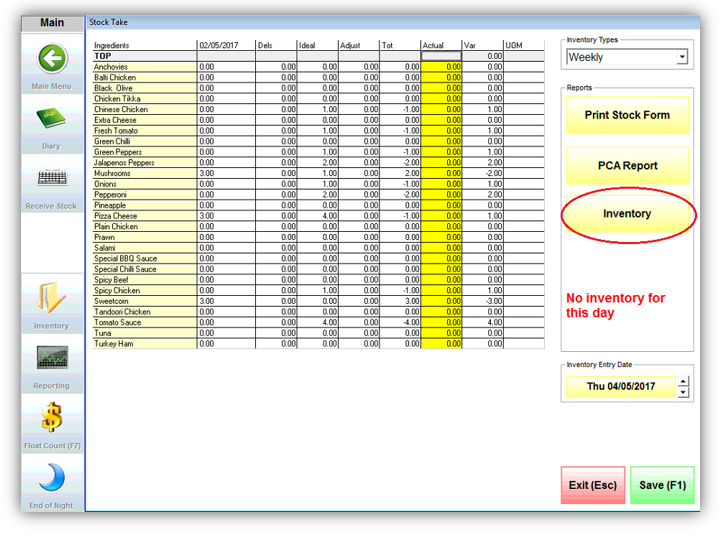INV-03 – Inventory Report
Article ID: 204 | Last Updated: Tue, Jun 27, 2017 at 4:47 AM
First of all, you should select daily, weekly or monthly inventory range.
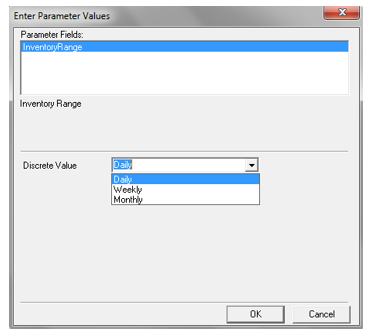
Then the report will show the Ingredients received, Cost Per Item, Quantity On Hand and Value (i.e. the cost per item multiplied by the quantity on hand).
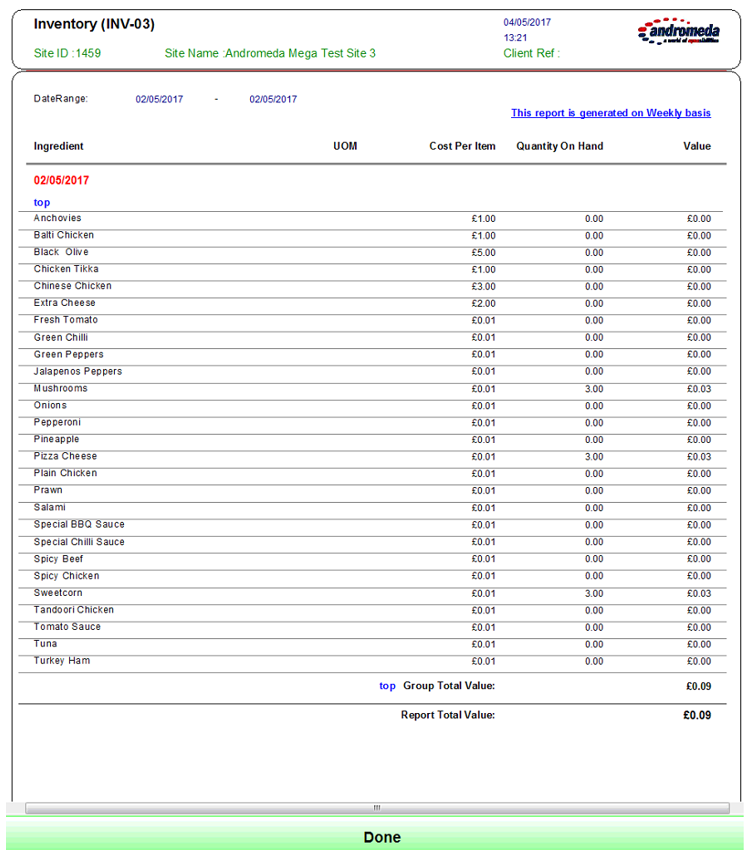
Note: This report is also accessible via Supervisor > Inventory > Count Stock – click on the Inventory button.