Overview
Main Menu Overview
Click the Supervisor button from the Main Menu to access Rameses Reporting section.
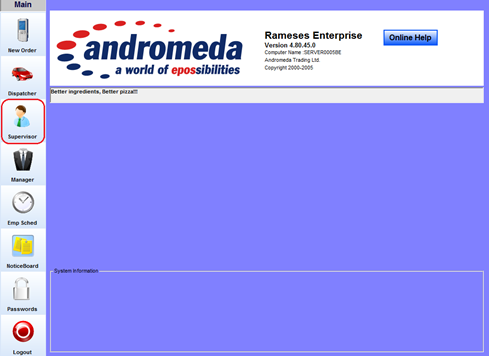
Then, click on Reporting and the 11 Rameses report categories will be displayed, shown in yellow below:
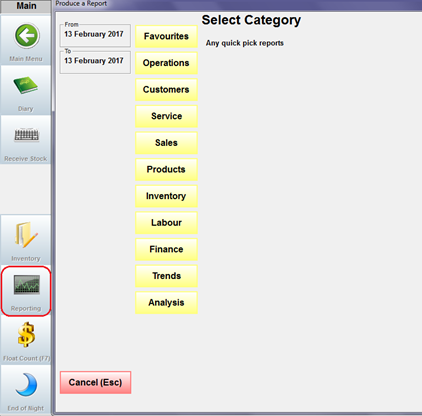
Document Purpose
Rameses is powerful and scalable delivery EPOS software designed to increase the performance and service of your business.
Rameses software helps to manage a food delivery, collection or restaurant business in full - from the taking of orders to staff management, reporting and beyond.
Rameses software fits your business and is generally aimed at meeting the requirements of different type of restaurants and the specifics of the restaurant business in general.
One of the most important and useful features of Rameses POS is the reports section. It is easily accessible from the Supervisor menu > the Reporting button.
This document aims at providing an exhaustive description of all Rameses reports available in Rameses latest version (4.80.0.20), the options and functions they offer to customers and some specifics there might be to run them.
Rameses new users might find this document a bit challenging. Hence, it is highly recommended that they should refer to the Rameses Reports Quick Guide which explains the most commonly used reports.
Document Intended Audience
This document is meant to provide information to be used by:
- Rameses customers using the Enterprise Licence
- Andromeda Help Desk, Marketing and Implementation teams
- Andromeda newcomers (for training purposes)
This and other useful user guides and manuals can be accessed at Andromeda Online Help platform. Please click here andromedahelp.knowledgebase.co
This dedicated Online Help site can also be reached by clicking the Online Help button on Rameses home page:

Reports Overview
There are 11 main report categories in Rameses. Each one includes specific reports related to the category:
- Favourites
- Operations
- Customers
- Service
- Sales
- Products
- Inventory
- Labour
- Finance
- Trends
- Analysis
Once you have selected a category, pay attention to the options on the left allowing you to specify a period for which you would like to run a report. Select Calendar for more specific date ranges.
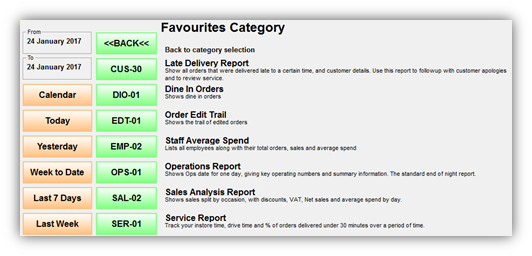
All Rameses reports include the standard Andromeda Report heading information such as:
- Report Name and abbreviation (EMP-70, SAL-02, etc.)
- Site ID Number and Site Name
- Date and Time Stamp showing the report was generated
- Client Reference ID, if available
- Andromeda Logo
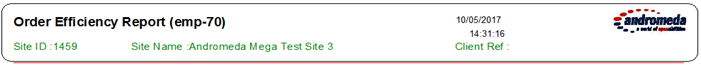
Once done viewing a report, click the green button Done to be returned to the Reports category you last viewed.
In the top navigation bar of all reports you can see the icons for printing or exporting the report in a preferred format:

