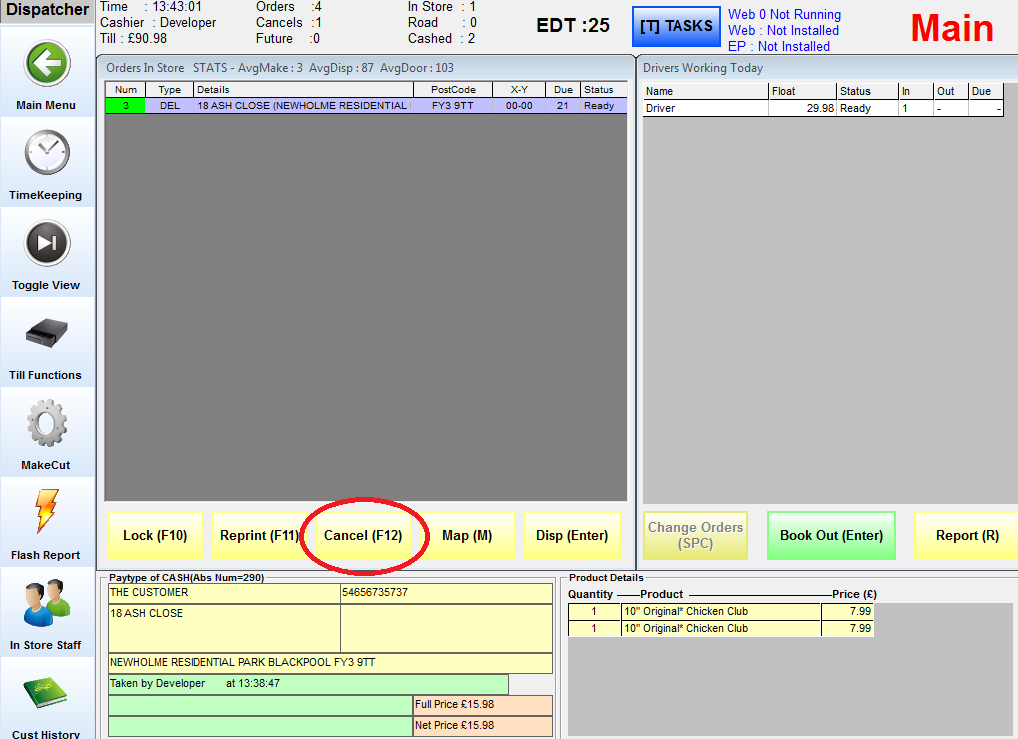What do I do if I dispatch an order and then it needs to be cancelled?
Article ID: 3 | Last Updated: Tue, Jul 4, 2017 at 8:46 AM
What you would need to do is the following:
- Make sure that the driver has not had the “All to driver” options used thus meaning that you have accepted the money from the driver.
- It is imperative that you do not collect the money (or BOOK IN) the driver if you need to change or cancel the order or assign the order to a different driver.
- Highlight the driver on the main Dispatcher Screen and then select the Change Orders option.
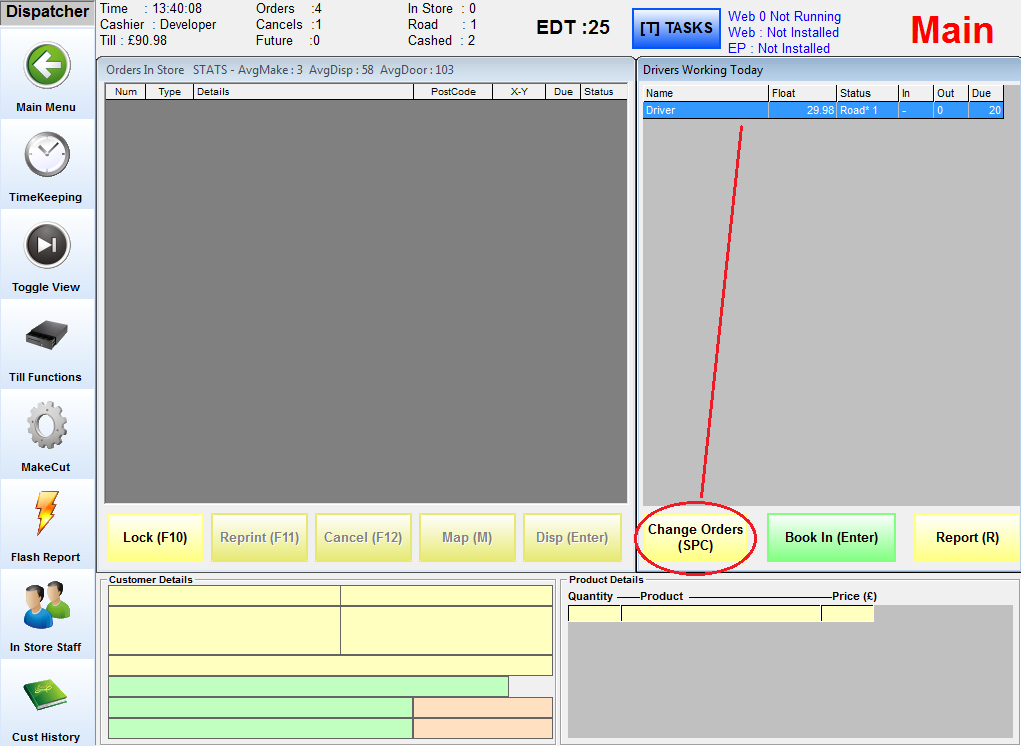
From this screen, you can click the Remove Orders button.
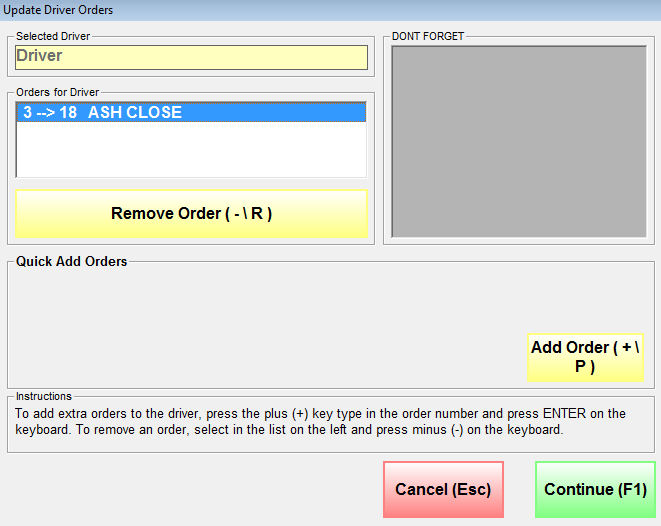
Once the order has been removed from the driver, go back to the main Dispatcher Screen.
Now you can edit the order (remember the ticket number), assign the order to another driver or cancel it.