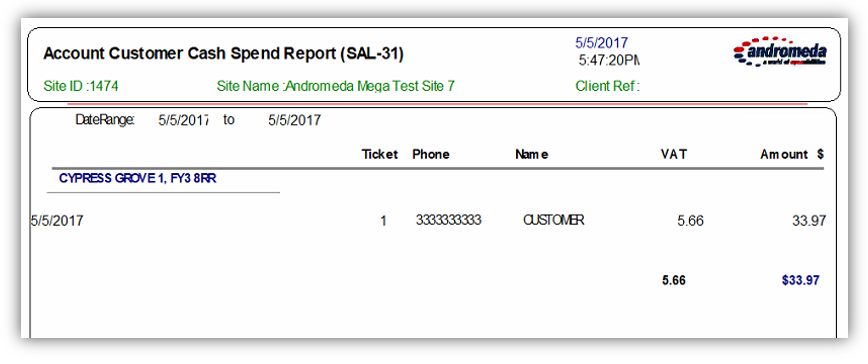SAL-31 - Account Customers Cash Spend Report
Article ID: 240 | Last Updated: Tue, Jun 27, 2017 at 8:42 AM
The SAL-31 report should show cash sales of account customers.
Important Note: In order for the report to display relevant and correct data, make sure that:
- You set the Min ref length for Account to a numeric value (Manager > Settings > Custom Settings)
- Create an account and set credit limit (Manager > Settings > Accounts)
- From the Customer Screen – click the button New Edit Address, the select Mail Blacklist Credits Accounts and enable the “Allow Account” option.
When taking an order for a customer who is authorized to order on account, the POS should prompt if the customer is paying on account.
If yes, data will be generated to Account reports.