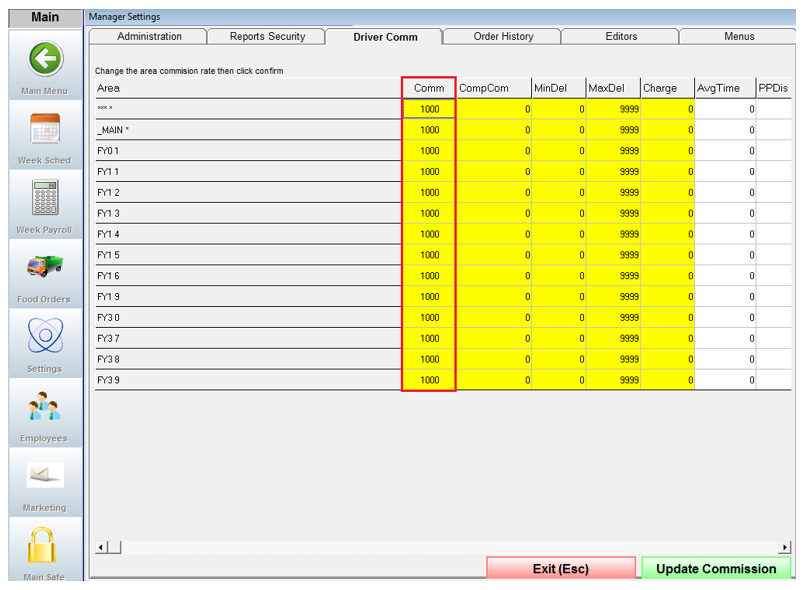DCM-01 – Driver Commission
Article ID: 209 | Last Updated: Tue, Jun 27, 2017 at 5:12 AM
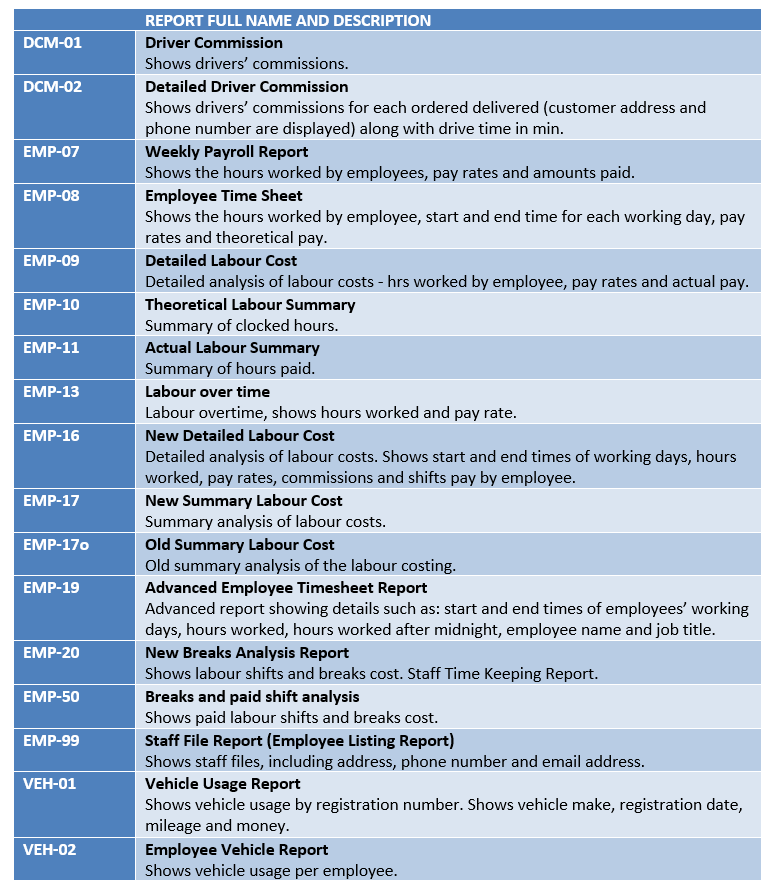
The DCM-01 report displays drivers’ names and their commission (Comm) for the specified date range.
Note: First, you must set up the drivers’ commissions so that the report displays accurate data.
To do that, go to Manager > Settings -> Driver Comm tab – enter an amount, for example, 1000 to set 10.00 as a commission.