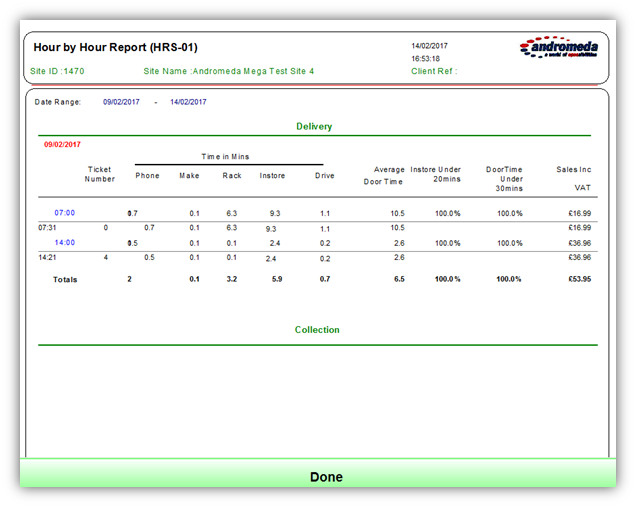HRS-01 – Hour by Hour Report
Article ID: 156 | Last Updated: Fri, Jun 23, 2017 at 7:12 AM
Select a day or date range, then click on the button. Before the report is displayed, there will be a prompt asking you if you would like to see a detailed report or not.
Select Yes or No, then click OK.
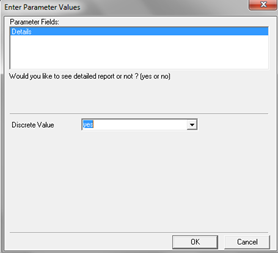
The report is divided into Delivery and Collection sections. It gives information about the following:
- Ticket Number and the time the order was placed
- Phone – time taken, i.e. how long it took for an order to be taken
- Make time
- Rack – time the food was in the oven
- Instore – time the food was in the store
- Drive – time the food was delivered
- Average Door Time – in minutes
- Instore under 20 min. – displayed in %
- Door Time under 30 min. - displayed in %
- Sales amount including VAT