The Favourites Category
The FAVOURITES category can have any report included in it. In the FAVOURITES category you can place any reports you need quick access to or that you use regularly.
To do that, go to the Manager Menu > Settings > the Reports Security tab.
Select the report you want to add to your favourites from the options displayed on the left (Reports List) and click the Add to toolbar reports button.
Now, this report will be moved into the window on the right (Toolbar Reports), i.e. into your Favourites reports category.
If you want to remove it from there, just select the report from the options displayed on the right and click the Remove from toolbar reports button.
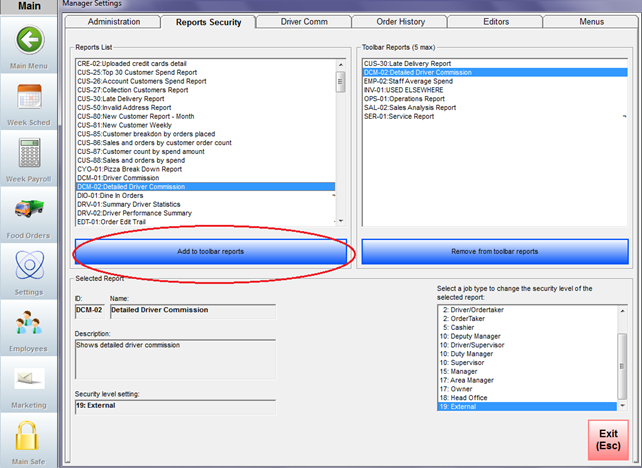
Note: Some reports are premium reports so should you wish to have them enabled please contact our Sales Team:
+44 (0) 208 328 8000 or email info@androtech.com, sales@androtech.com
