Counter (F5)
The Rameses Counter (F5) mode is used for customer present transactions where quick cash off mode is enabled so you can take money from customers over the counter. This option is mostly used by fast-food restaurants and chains where the usual process is pay first and then get your order.
Select the New Order tab from the Main Menu and then F5 Counter.
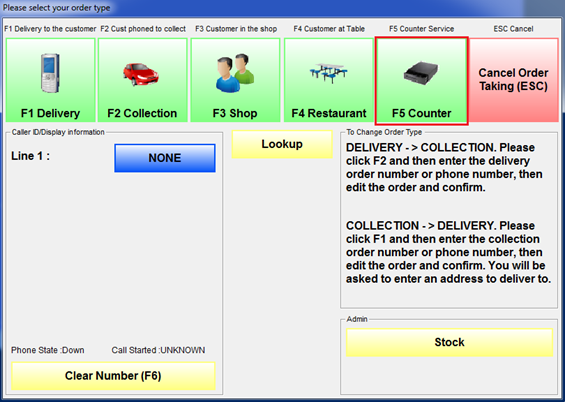
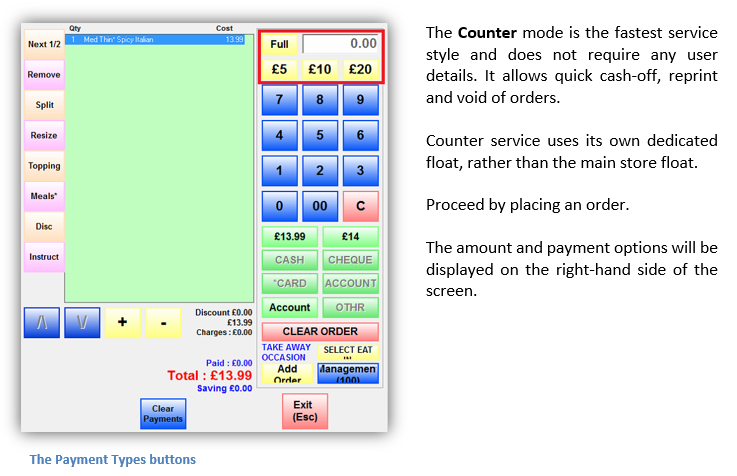
Splitting payments
The customer has the option to split the payment, i.e. pay with different payment types (for example, to pay one part cash and the rest with credit/debit card).
Let’s assume the bill to be paid is £13.99 and the customer wants to split the payment - £3.99 to be paid cash and the rest £10.00 with a voucher.
To do that type in the amount to be paid first - £3.99, then click the relevant payment type button – CASH. A pop-up window will appear asking you ‘Adding a part payment in – are you sure?’
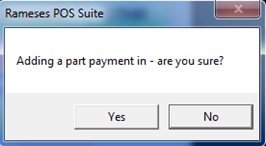
Click Yes, then select the second payment type (for example Other > Vouchers).
Note: Do not type in/select the second amount! If you type in/select the second amount, it will automatically be processed as cash payment.
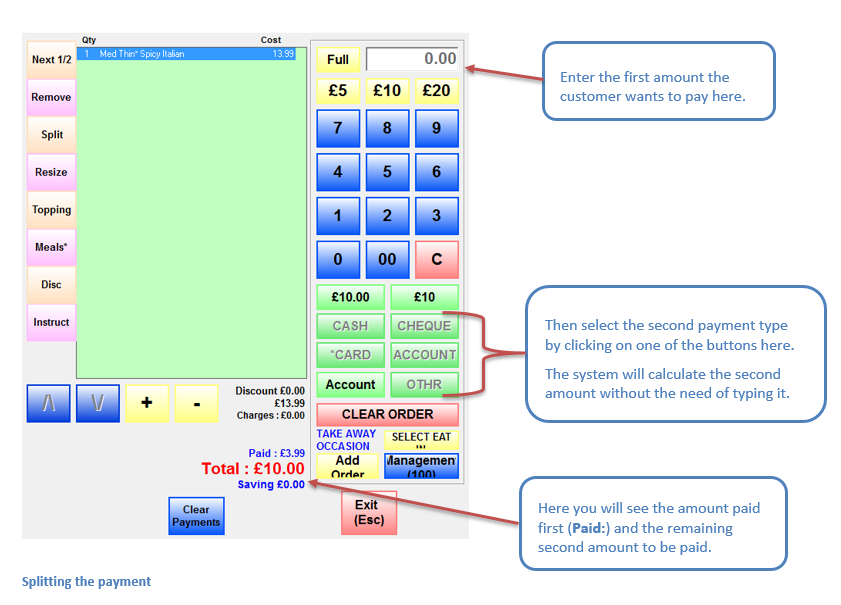
Finally, you will be shown how the full amount was split and how much the change is, if any:
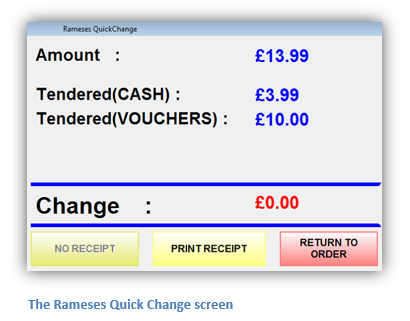
If the print function is enabled, click the PRINT RECEIPT button. Then press the button DONE to finish the order (see Fig. 40-B) or return to the order to make changes.
The Management button is used by employees with Manager or higher access to make more complex Rameses Settings.
