How do I cancel an order?
Article ID: 5 | Last Updated: Tue, Jul 4, 2017 at 5:23 AM
If you wish to cancel an order from Delivery or Collection mode, go to the Dispatcher Screen and select the order.
Then click the button Cancel (F12).
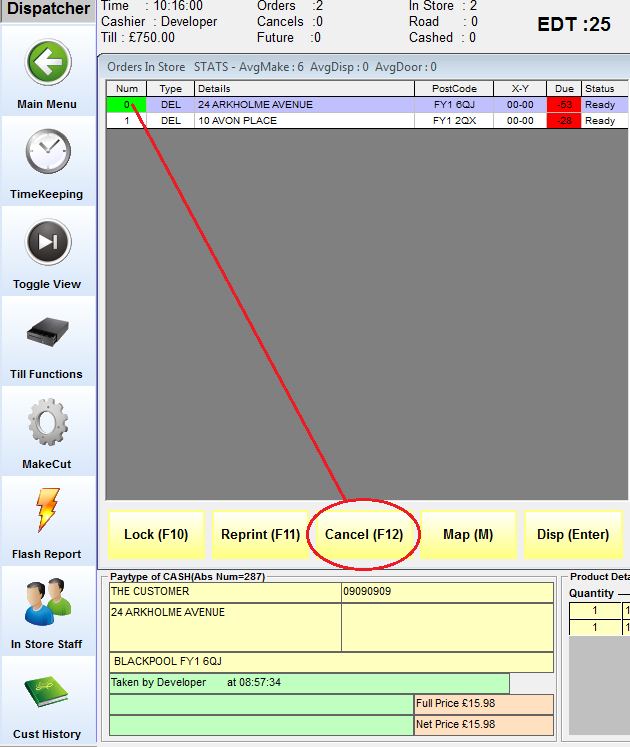
A window will pop up. Enter a Reason for cancelling the order and click Done.
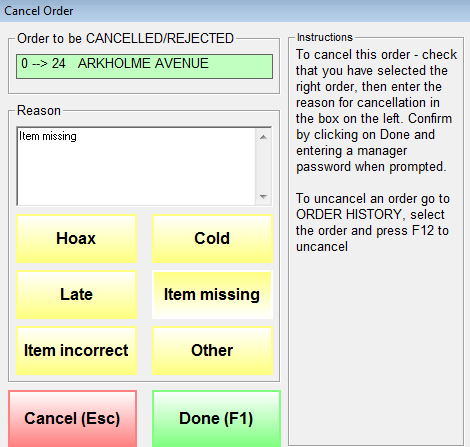
Note: You can’t cancel shop orders in this manner as they use quick cash off.
To balance the float you would need to follow the instructions above for entering a paid out REFUND.
