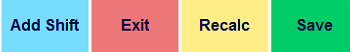Editing the Time Sheet
Article ID: 272 | Last Updated: Wed, Nov 11, 2020 at 5:10 AM
Editing staff Time Sheets.
End of Night -> Edit Time Sheets.
- Go to the Supervisor menu and click this button

- Click the Edit Time Sheets
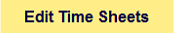
Now the Time Sheet Editor window will open:
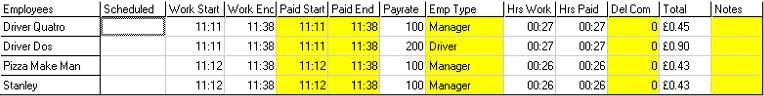
- Select the date you want to edit the employee working hours for.
- Edit the hours in the yellow columns - PaidStart (start of the working day) and/or PaidEnd (end of the working day)
- Click the button Recalc so that the new hours are recalculated and the updated amount to be paid is displayed in the column Total
- Once the numbers are recalculated click Save to finalize the editing of shifts.