How do I see my best customers?
First of all, it is important to define what 'best customers' mean to you.
They could be customers who ordered the most number of orders, or had more than 10 orders last month, or spent an average of 35 pounds, etc.
A) One way to view the list with the customers you think meet the criteria for being your best customers is:
- Go to Manager > Marketing
- Select a time period if you want.
- Select any other criteria you think are important, such as: the number of orders, the amount of an order, etc. Use the dropdowns to further refine your criteria and search.
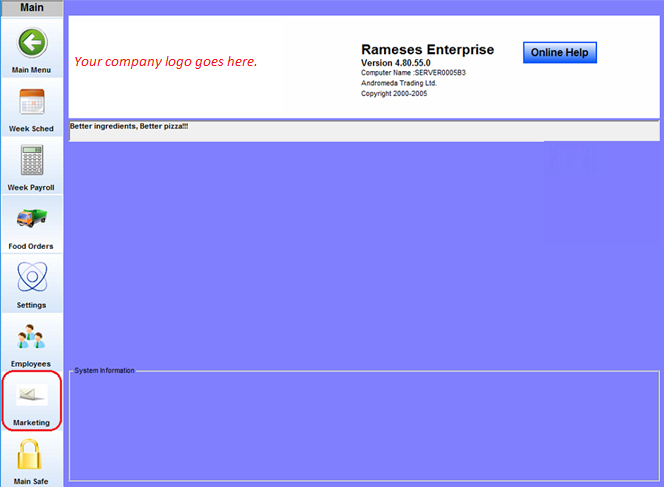
When done, click the Output (F1) button to view the customers' list.
B) Another way is to refer to Rameses reporting section. Go to Supervisor > Reporting > the Customers category
- Then, select a time period using the options on the left.
- Click the CUS-25 report button to view a specific number of your top customers.
- You can easily change the number of customers you would like to see by entering the figure in the Discrete Value field.
- Then click OK.
Now a list with your top customers will be displayed.
The average order spend and total number of orders for the predefined time period will be shown next to each customer; figures are shown in descending order.
