A driver claims that the amount I want to collect from them is incorrect?
Article ID: 20 | Last Updated: Tue, Jul 4, 2017 at 8:26 AM
The first thing that you should do is access the driver’s report.
- To do this highlight the drivers name from the Dispatcher Screen and click the report button (twice).
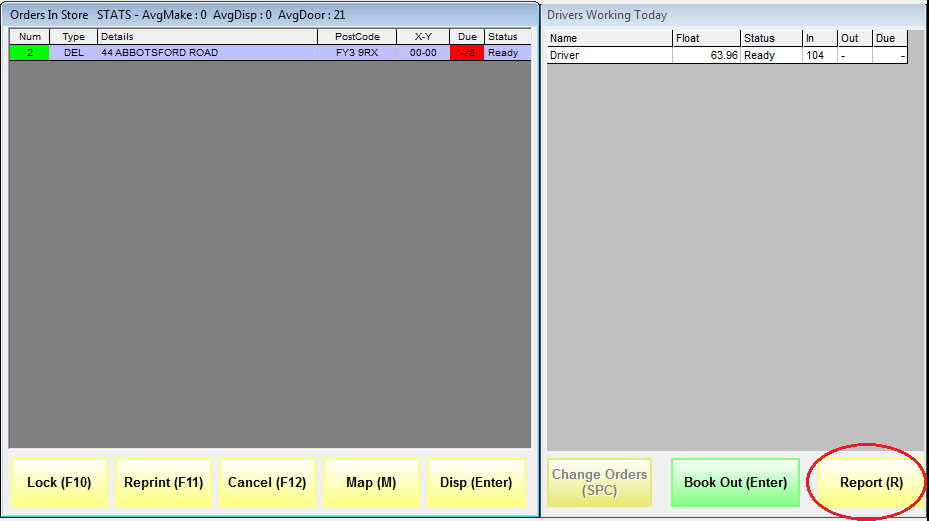
- This report (EMP-15) will detail all the deliveries that have been dispatched to this driver today, for example:
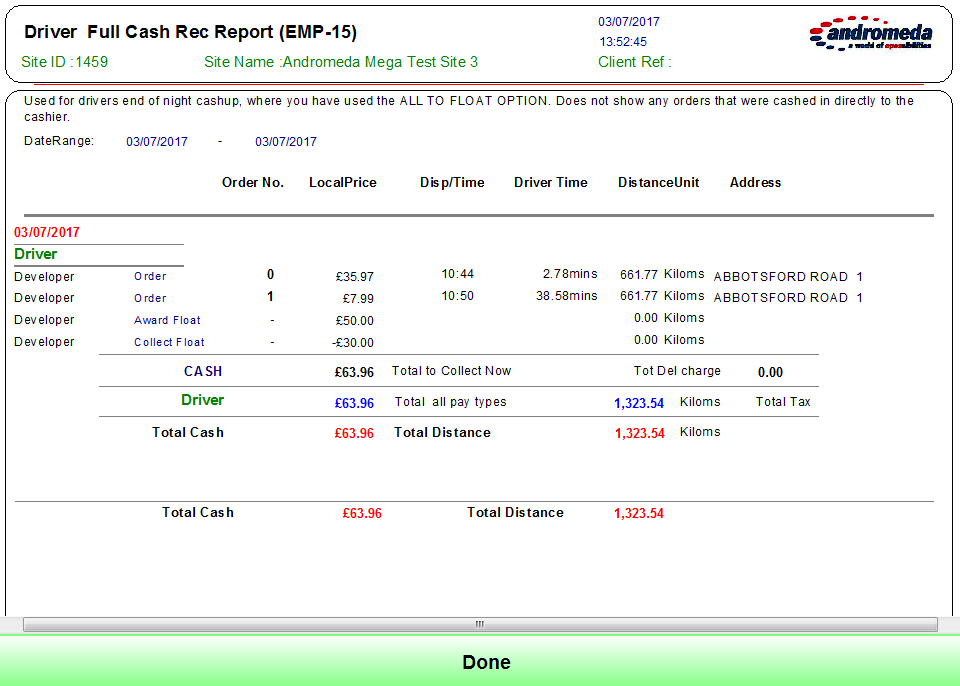
- Now, you should check the totals of any non-cash deliveries and ensure that non-cash deliveries have not been counted as cash in the drivers’ float.
