When I try to award a float to a driver I get a message „insufficient funds‟. Why?
Article ID: 13 | Last Updated: Tue, Jul 4, 2017 at 3:46 AM
The reason for this message is that you have not entered an opening store float as part of your Start of Day procedures - Float Count (F7).
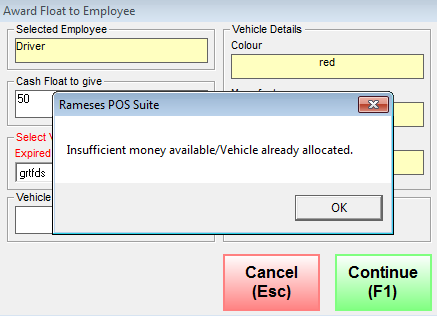
Go to the Supervisor menu and select Float Count (F7):
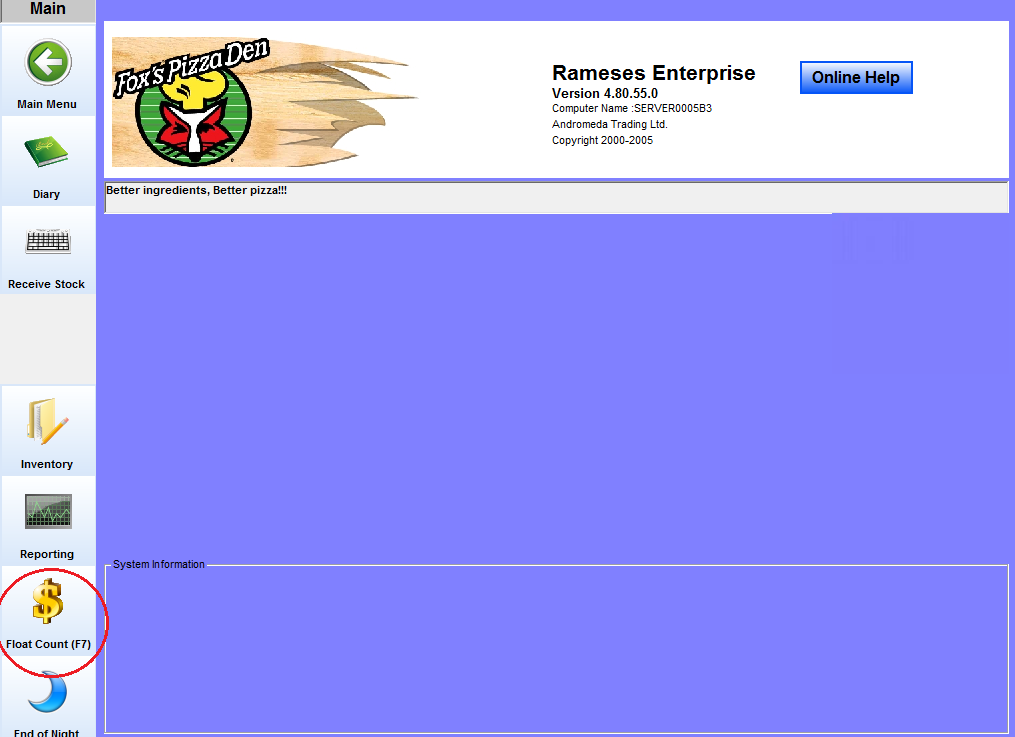
Now, enter the amount of each banknote/coin you have in the float and click Confirm.
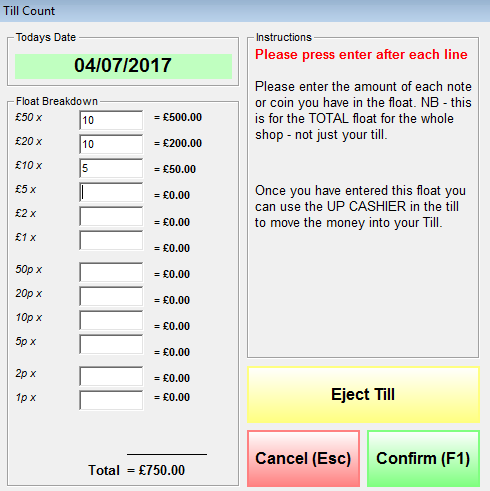
Now you can go back and award a float to a driver.
