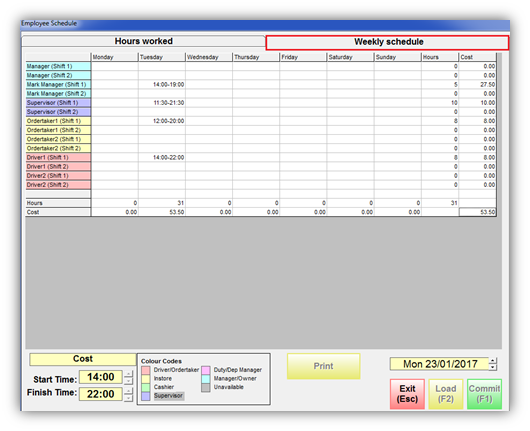Employee Schedule
From the Main Menu, click on Emp Sched to view your employees’ working schedules for the current week. You can toggle between the hours worked by employees and their individual weekly schedules:
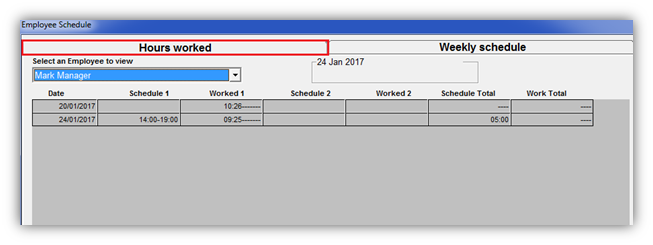
The Weekly Schedule tab displays the following information:
- Employee name and Job title - each marked in a different colour.
- Hours - the working hours for each day of the week.
- Cost - calculation of the payment due based on the hours worked and employee’s pay rate.
|
Note: (Shift 1) - refers to the regular working hours of the employee. (Shift 2) - used for а different rate which is additionally set in the Custom Settings options. |
For more details on how to create a schedule, please refer to the section Creating a Schedule