Food Orders
Click the Food Orders button to access the Food Orders section. This feature will give you a predicted food order based only on the sales forecast amount that you have entered.
You do not have to use this feature to successfully complete inventory.
Enter the amount for which you wish to generate a sales forecast into the Sales Forecast field. Then click Calculate (F3) to show the predicted order for a future period.
The data shown will be based on historical data of your store operations in the past 6 weeks. To import this data into the stock received, please see the Receive Stock – the Import button.
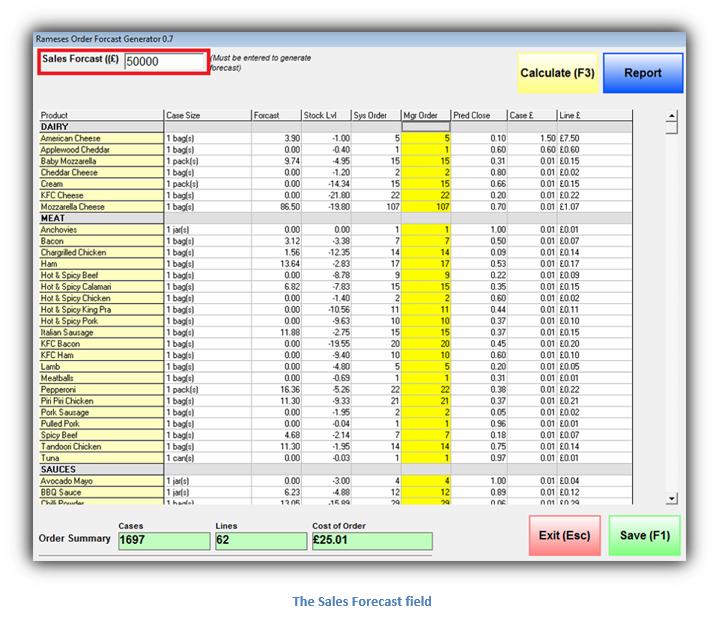
You can override the System Order prediction in the yellow ‘Mgr Order’ column. Click Save (F1) to confirm your order. The completed Food Order can be printed for future reference. To exit Food Orders, click Exit (Esc).
