Supervisor Menu - Overview
The Supervisor screen handles the daily operations that open and close the stores cash. It is from this screen that you access not only the float count screen (as part of start of day) but from here you perform the End of Night procedures. The Supervisor Menu has important features that are dealt with in separate chapters in this manual. Please refer to these chapters for full information.
The Supervisor Menu is used for:
Diary - updating the diary.
Receive Stock – logging stock deliveries.
Inventory – inventory and stock control.
Reporting – accessing all available reports.
Float Count (F7) - assigning floats.
End of Night - cashing up at the end of the trading day.
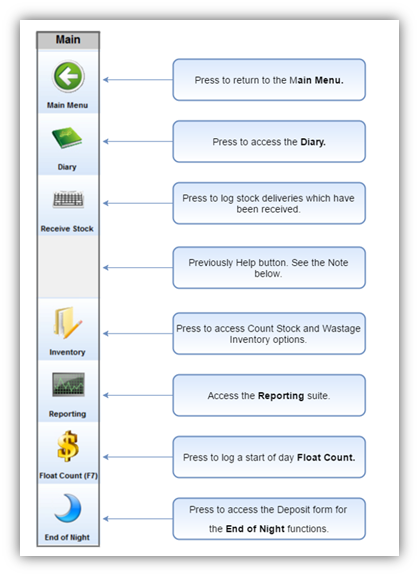
Note: The Online Help button is now located on Rameses home screen, Overview . It can also be seen on the Supervisor and Manager home screens as well.

 9.69 MB)
9.69 MB)