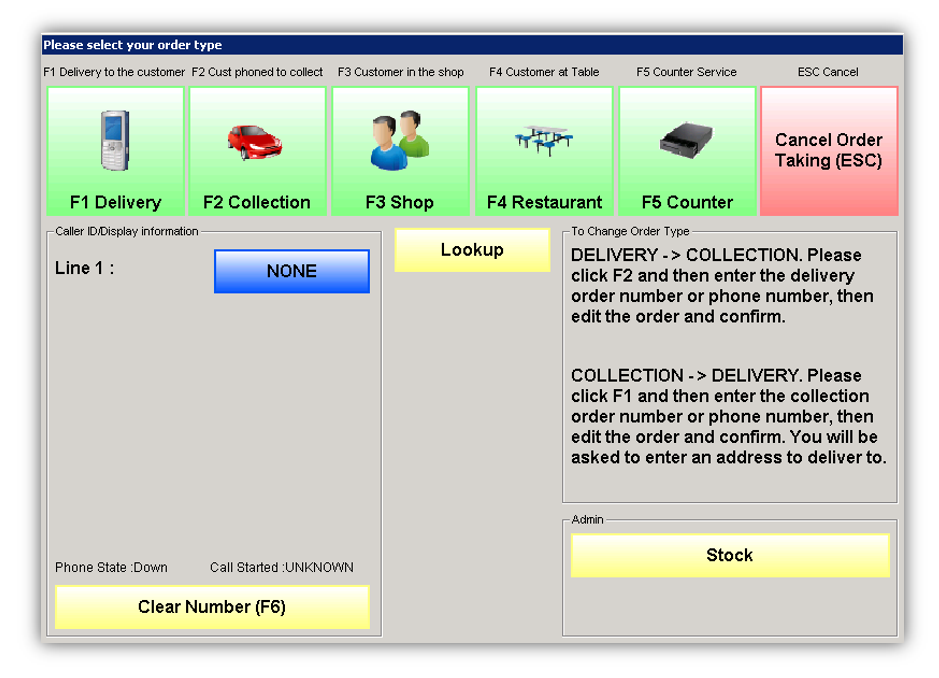Order Taking Options
Article ID: 42 | Last Updated: Thu, Jan 5, 2017 at 3:35 AM
From the Main Menu, click the New Order button to access the order taking options. There are five options (modes), as shown below:
- F1 Delivery mode is used when the customer wishes to have the order delivered to their address. For delivery orders, you must enter the customer’s name, phone number & address - these details will be stored to use for repeat orders and for marketing purposes.
- F2 Collection mode is used when the customer requests to collect their order from the shop. Unlike Delivery, you only need the customer’s name & phone number for Collection orders.
- F3 Shop mode is used when customer places the order over the counter and then takes it away with them. Shop mode does not require any customer details to be recorded in Rameses.
- F4 Restaurant mode allows access to a table plan. Customers can be assigned to a table number. Orders can then be added to the tables, with the option to keep the bill open until the customer is ready to pay.
- F5 Counter mode is the fastest service style and does not require any user details. It allows quick cash-off, reprint and void of orders. Counter service uses its own dedicated float, rather than the main store float.