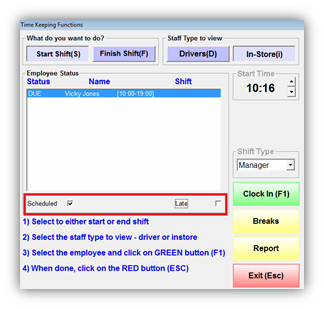Time Keeping
From the Dispatcher Menu click the TimeKeeping button. Time keeping allows you to control when your employees start and finish their shifts. This builds a weekly payroll and shows you labour you have used (for more information on payroll please see the Employees section).
Click the Start Shift (S) button or press the S key to show a list of employees that are not currently clocked in.
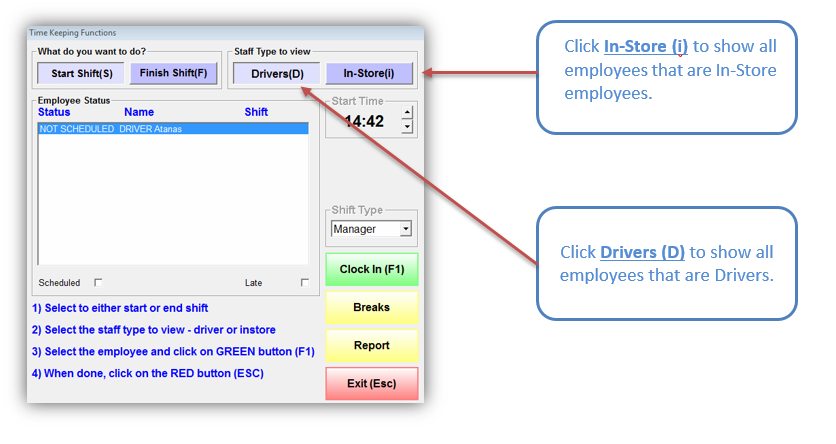
Clock In and Clock Out
To clock in highlight the appropriate employee name and click the Clock In (F1) button and the employee’s name will be removed from the Start Shift list.
Click the Finish Shift (F) button to show a list of employees that are clocked in. This is for an employee to end a shift.
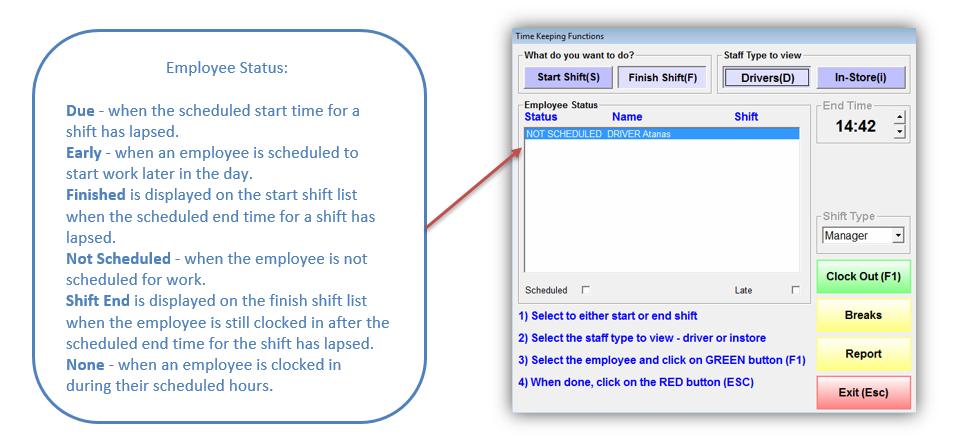
To clock out highlight the appropriate employee name and click the Clock Out (F1) button and the employee’s name will be removed from the Finish Shift list.
Employee Breaks
Click the Breaks button when an employee is going to or coming from a break.
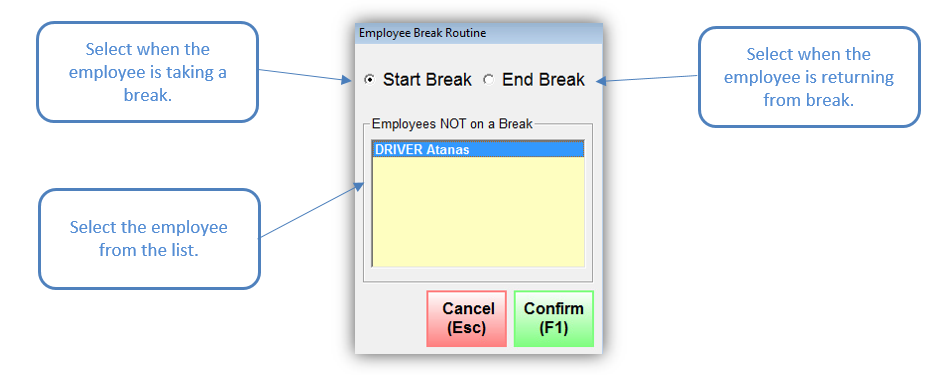 When taking a break be sure the Start Break field is selected. Highlight the appropriate employee in the Start Break list and click Confirm (F1). The name will then be removed from the Start Break list and will appear on the End Break list.
When taking a break be sure the Start Break field is selected. Highlight the appropriate employee in the Start Break list and click Confirm (F1). The name will then be removed from the Start Break list and will appear on the End Break list.
Highlight the returning employees name in the End Break list and click the Confirm (F1) button
Click the Cancel (Esc) button to return to the TimeKeeping Functions screen.
Drivers Report
While viewing driving staff click the Report button to generate the Driver Full Cash Rec Report (EMP-15).
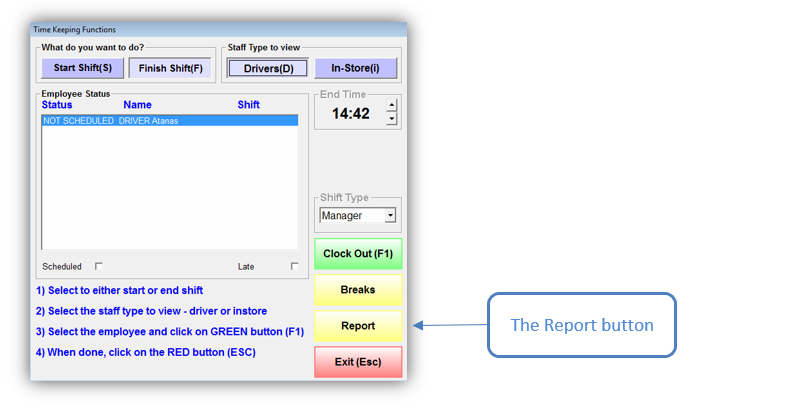 Then the Driver Full Cash Rec Report (EMP-15) will be generated:
Then the Driver Full Cash Rec Report (EMP-15) will be generated:
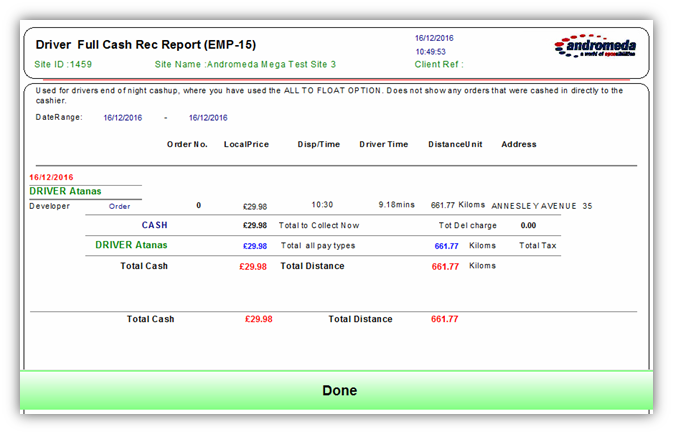
The driver cash report is used for drivers end of night cash up and displays the information from all the orders.
From this screen you will have the option to print or export the report.
Additional Options
Tick the box next to Scheduled to show only the employees that are scheduled for work or Late to show employees that are currently late for their scheduled shift.