Settings
Article ID: 28 | Last Updated: Wed, Jan 4, 2017 at 9:04 AM
From the Manager Menu click Settings to access the Manager Settings. The Manager Settings screen consists of six tabs each containing unique functions:
- Administration
- Reports Security
- Driver Comm
- Order History
- Editors
- Menus
The settings area of Rameses allows you to customise the system settings - care should be taken when making any changes to the system settings.
Also, please note that some settings may not be activated or available if you are a chain customer. Please contact the Helpdesk if you require any help with this.
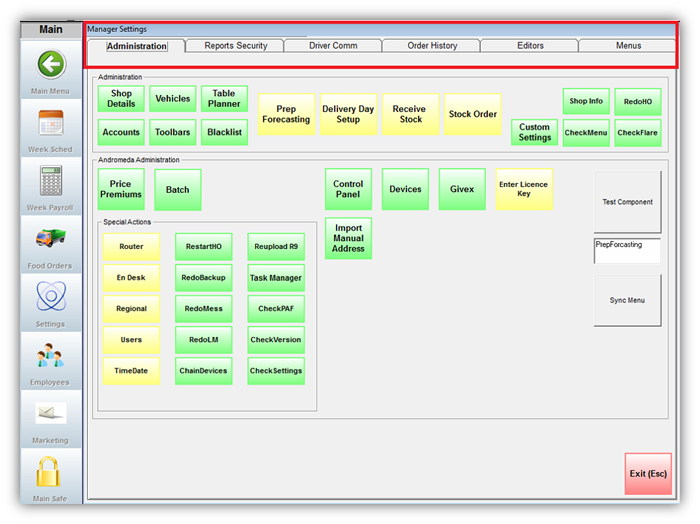
For a detailed description of the Manager Settings, please consult the full Rameses User Guide.
