Noticeboard
Article ID: 128 | Last Updated: Thu, May 25, 2017 at 5:24 AM
By clicking the NoticeBoard button on the Main Menu, you will open a screen from which you can send and receive messages.
Once you are logged in, go to the NoticeBoard to read or send a message.
You can send a message by clicking on the Compose New Mail Message (F11) button. Select who to send the message to from the list of names in the dropdown.
When ready, click Send Message (F1).
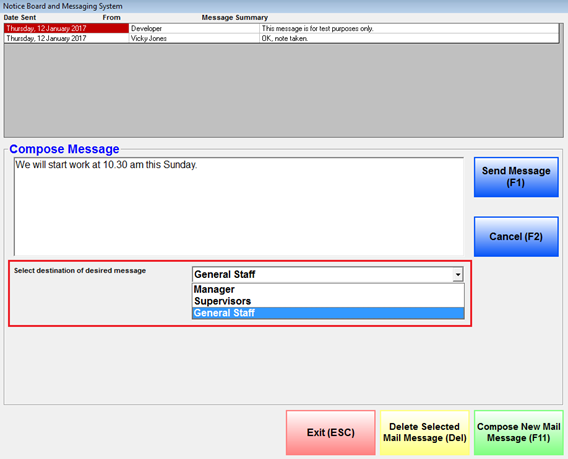
Delete a message by clicking the yellow button Delete Selected Mail Message.
