Reports
There are eleven report categories in Rameses:
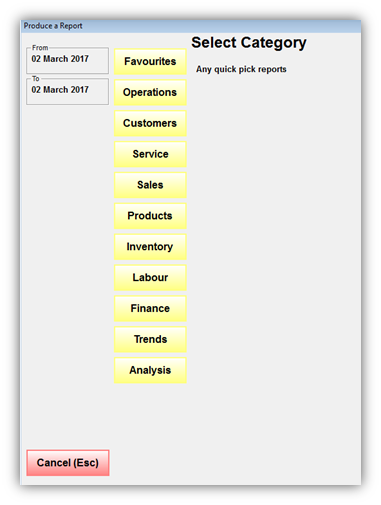
Pay attention to the various options on the left allowing you to specify a period for which you would like to produce a report. Select Calendar for more specific date ranges.
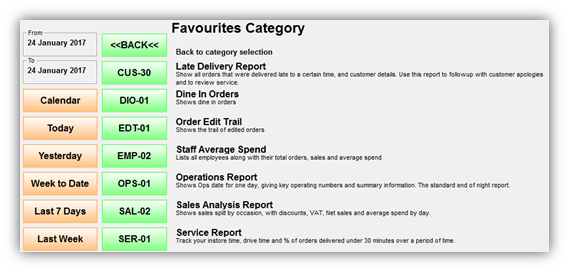
The FAVOURITES category can have any report included in it. In the Favourites Category you can place any reports to which you need quick access or are mostly used by yourself.
To do that, go to Manager Menu > Settings > Reports Security tab. For more details, please refer to section Reports Security
|
Note: Certain reports have been developed upon special customer request and might not be available in your licence. For more information please contact us. |
Access to the reports depends on the Rameses licence used. Please see the Rameses Reporting Guide for more details.
