Passwords
Article ID: 114 | Last Updated: Thu, May 25, 2017 at 4:02 AM
To change your password, click the Passwords button from the Main Menu (or press the F7).
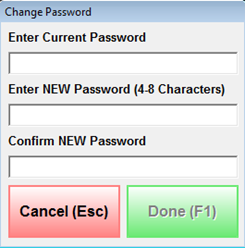
Clicking Cancel or pressing the Esc key will return you to the Main Menu and your password will NOT be changed.
Clicking Done or pressing the F1 will activate the password change and deliver the following message: Your password has been successfully changed.
Click OK or press the Enter key to return to the Main Menu.
Any users who are lower than Supervisor level (for example, Drivers) must first be clocked in via the Dispatcher/TimeKeeping screen.
