Main Safe
Article ID: 106 | Last Updated: Tue, May 23, 2017 at 10:51 AM
Click the Main Safe button to access the Main Safe Menu. From here you can keep track of all the money deposited via the End of Night process.
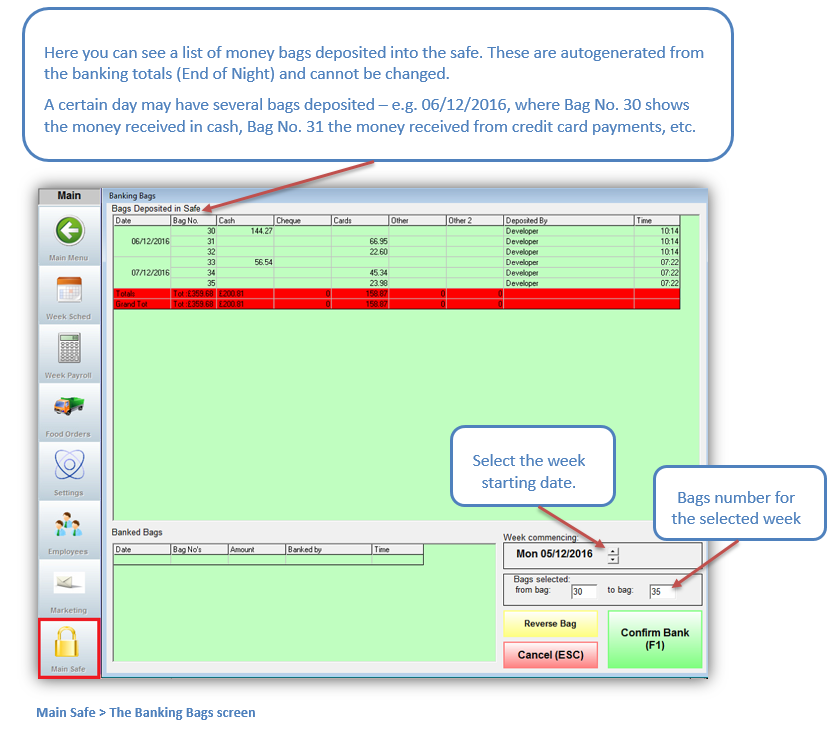
Click Confirm Bank (F1) to confirm the bank deposit bags, or Cancel (ESC) to exit the Main Safe.
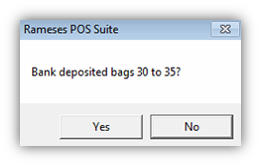
Click Yes to confirm the bags as deposited. Click No if you do not want to deposit the bags to bank.
The Reverse Bag button is used if you wish to make any changes to past End of Night processes.
