Settings
From the Manager Menu, click Settings to access the Manager Settings.
The Manager Settings screen consists of six tabs, each one containing unique functions:
- Administration
- Reports Security
- Driver Comm
- Order History
- Editors
- Menus
The settings area of Rameses allows you to customise the system settings - care should be taken when making any changes to the Custom Settings as well.
These are fully explained in a separate user guide. The figure shows the settings visible to Rameses users with Owner access level.
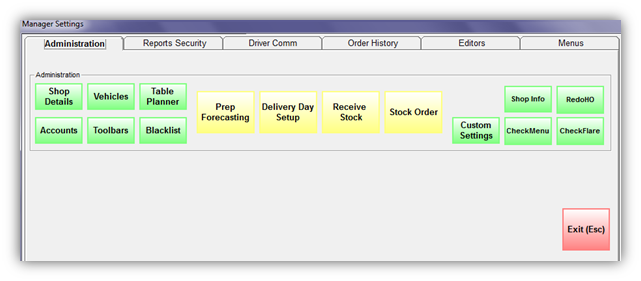
For a detailed description of these settings (visible to users with Owner access only), please consult the Manager Settings section below.
Note: Some settings may not be activated or available if you are a chain customer. Please contact us if you require any help with this.
