Weekly Payroll
Weekly payroll should be used to finalise the payroll for a working week. You can use the notes fields to keep records of changes that you make to any staff hours.
If you do not see recorded hours for your employees in the weekly payroll, then the hours have not been edited and saved as part of your End of Night process (please see the Supervisor section for more details about the End of Night process).
After clicking on Weekly Payroll, the following table will be displayed:
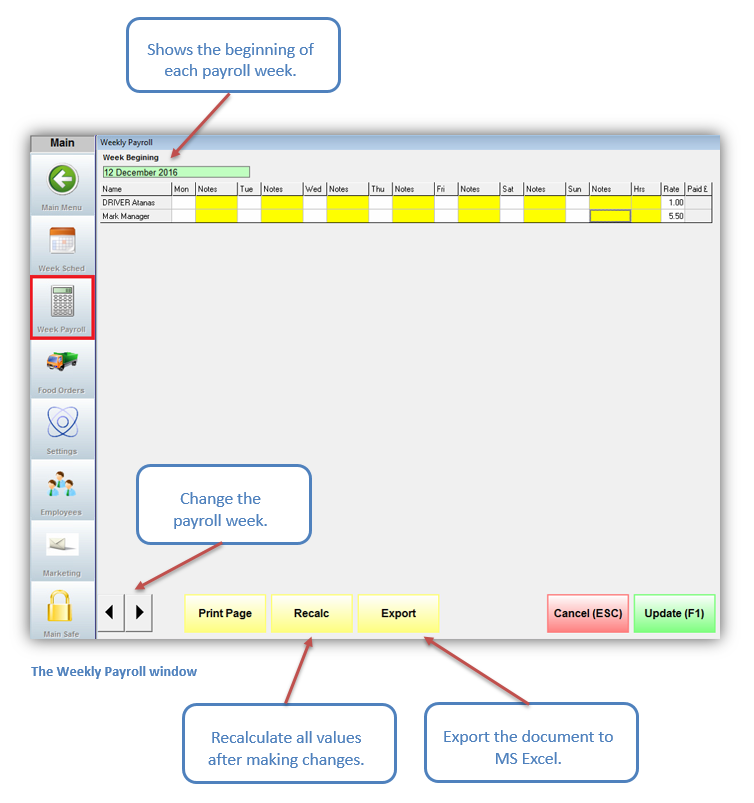
- Notes - Type a note for each day of the week for each employee in the yellow fields.
- Hrs (Hours) – This column displays the total hours for the week. The total hours worked field can be changed if, for example, the End of Night was not run correctly and the hours for one day have not been saved correctly. To do this, adjust the Total Hours column and press the Recalc button before you update.
- Rate - Displays the pay rate. This can be changed during the End of Night payroll process.
- Paid - This column shows the total hours paid per person.
To exit the Weekly Payroll window, click the Cancel (Esc) button.
Use the Update (F1) button to save the table - you should only update on the last day of the payroll week. Confirmation prompt that all shifts have been completed will pop up. Manager Authorisation (Fig. 117) will be required to finish the process.
